Facebook Ads is not quite getting the prominence it deserves.
You must’ve heard people talking things like:
“Facebook has started becoming lame since everybody’s parents and grandparents started using it“
or
“Instagram has 10x more engagement than Facebook“
or
“Emails are more effective“
Well, I agree that Facebook’s not the same as it was when released in 2004. But, it’s also a fact that their revenue is growing terrifically.
They have a humongous user-base of over 2.7 billion active monthly users. In addition, they make tons of money with their advertising system, Facebook Ads.
And still people are saying that Facebook is not that useful anymore. There’s a whole bunch of hypocrites is what it is.
If Facebook Ads is getting one of every $10 spent on advertising. Well, it speaks for itself, doesn’t it?
What’s happening in the market right now is businesses are trying Facebook Ads and failing at it miserably and blaming the platform for it.
Quite honestly, businesses suck at using Facebook Ads for their benefit. It’s important to understand the target audience, otherwise you’ll end up placing your ad in the wrong audience’s news feed.
Today, we will give you an insight on how a leading social media marketing agency uses Facebook Ads to get the best out of it. We will take you through each step and give you a brief on how it’s done and how it will work for you.
After reading this, you’ll get a good understanding of how Facebook Ads works even if you don’t know anything about it.
Let’s start from the very beginning, but if you want to skip a certain part of this article, you can do that from the table of contents.
Why you need Facebook Ads

Results speak a lot and you can never argue with them. So practically, you can’t deny the prominence of Facebook Ads and the fact that they’re immensely profitable (Only if you know what you’re doing).
According to a market study by eMarketer, almost all social media marketers, 95.8% to be precise, consider Facebook Ads to be the most reliable paid option of all the social media platforms available.
A major reason is Facebook’s magnitude.
As we told you earlier, Facebook has billions of users, and billions of users see ads in their feed every month. An average Facebook user spends at least 38 minutes daily on the platform.
And despite what critics have to say, Facebook is still growing at a great pace.
Resulting in Facebook Ads‘ budget doubling and still counting. (Up to $31 billion and growing).
Additionally, Facebook Ads gives small businesses a competitive edge over competition if used correctly.
If you want to reach people online, Facebook Ads is only the best alternative to Google Ads.
Again, Google Ads is marvellous. It is also expensive. We’ve seen cases where a single click cost our clients from $50 to $100 per click! Even then, only a tiny percentage of those clicks ever became a lead.
You can do the math yourself. Imagine how much that campaign must’ve cost. They spent thousands of dollars every day just to get some decent leads.
Facebook Ads is different though. While you get the same – vast reach to the audience, but for very-very less.
Only with proper knowledge and strategy will you be able to get Facebook Ads to work in your favour. Let’s see what’s there to keep in mind.
A Guide to Facebook Ads

Facebook has a good idea of who the users are and what they like, including the data it gets from its users (which users enter voluntarily). Things like age, location, interests, etc.
Hence, Facebook can show them highly-targeted ads of products that they might buy, sites they are likely to visit or events they’d want to attend.
For instance, someone recently joined a group about Udemy, the online teaching platform.
Naturally, Facebook grasps on my choice and begins showing me ads asking me to sign up for some course.
You might wonder, the user probably liked Udemy’s page and Facebook is just showing them Udemy’s news feeds and not the ads.
Well, there are some features that all Facebook Ads have. These features make the ads unmistakable. That way we know for sure that they’re ads and not news feed posts.
These features are:
You will see a ‘Sponsored’ tag right below the name of the page that is targeting you.
Additionally, you will see a ‘Like Page’ button in the top right corner of the post which you will never see in a regular post.
And lastly, you will see a CTA (call-to-action) button at the bottom-right corner of all Facebook Ads.
So, remember that you can spot Facebook Ads by paying attention to these three things.
You should know how YouTube forces you to watch ads every three or four videos. You can skip these ads for a while, but you will be forced to sit through a 30-second-long video every once in a while.
If you’re watching a lengthy video, you will even be shown commercials in the middle of the video (just like they show on TV).
But that’s okay, we love YouTube ads, don’t we? We do not! People hate YouTube ads. Period!
These ads come in the way of the flow of the user experience, which is why YouTube ads are so dearly hated.
Wouldn’t it be ideal if you could watch videos after videos, without disruptions, for as long as you like?
No one likes to be interrupted. In fact, we get interrupted daily, testing our patience, self-control and precious brainpower.
Facebook, however, is smarter than YouTube.
Facebook integrates the ads as seamlessly as possible into the natural flow of using the platform. Flow is kind of a perfect term here. Let’s recall how we navigate Facebook.
You scroll through your Facebook feed and see an ad. It’s not annoying at all. You can either look at it or keep scrolling. It doesn’t affect the user-experience like YouTube’s.
You might see sidebar ads that are similar to banners, but they’re fine too, since they only cover what would otherwise be only white space.
Facebook blends its ads so well into the user-experience that an untrained eye may not even recognize an ad, which is one of the reasons behind Facebook’s humongous revenue.
So ultimately, Facebook Ads is to pay to show and promote your products in a particular audience group’s feed.
But, we need to do some groundwork before we can actually dive into the methods and strategies.
Facebook Ads Overview
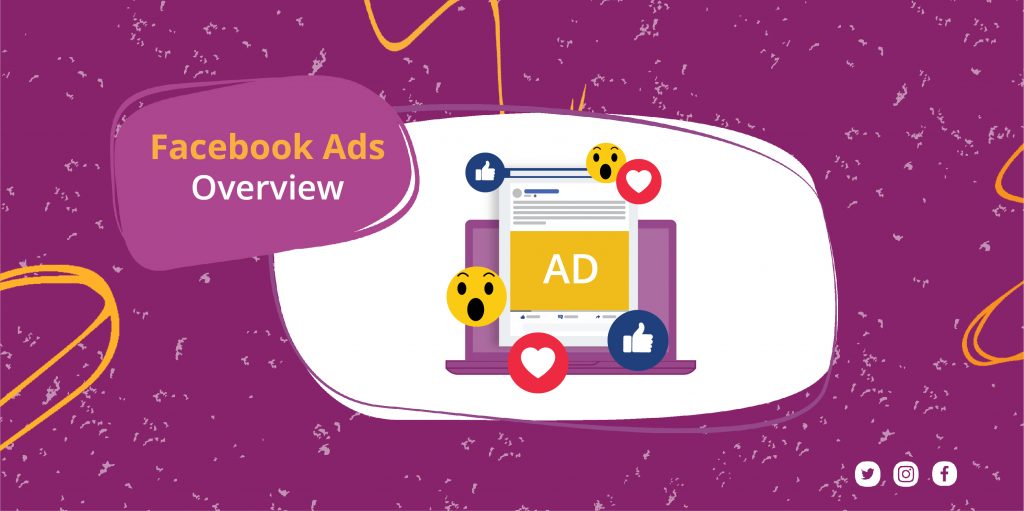
There are five most popular types of Facebook Ads:
- Images
- Video
- Carousel
- Collection
- Instant Experience
Additionally, you have a few options to choose from placement-wise:
- Newsfeed
- Sidebar
- Network
Newsfeed ads and Sidebar ads seem pretty obvious, what are audience network ads though?
This kind of ads appear in general websites, in-app ads as well as games.
That way, Facebook allows itself to extend its advertising reach from Facebook to practically any entity they own.
Instagram also follows the same principle as Facebook and shows the ads in the natural feed and in a way that it doesn’t interrupt the user experience.
There are two ways to manage your Facebook Ads and people often get confused with them.
Firstly, there is Ads Manager, which is the best option for you if you’re a beginner. You will see the standard dashboard in Ads Manager when you create your ad account.
From here, you can review and access your Campaigns, Account Overview and other business tools. It allows you to create ads and use the tools to adjust billing and other settings, and access the Events Manager.
The other option is the Business Manager Suite. You can manage all your account activity from there, including your ads, posts as well as inbox. The suite is powerful, but may prove to be a little overwhelming if you’re just getting started.
The first thing you will be shown when you sign up for Facebook Ads is a prompt to initiate your first campaign.
Your campaign is the conceptual part of your entire advertising efforts. The only thing that the campaigns focus on is your target outcome. Your target outcome might be increasing likes, driving traffic to your website, getting leads and converting them into buyers or getting app downloads.
Let’s see a for instance. You have a new application that you want to promote and boost the first-week downloads to increase its popularity. That would be the target here.
Then, it is followed by the ad sets. Here you choose the type of ads that you want to target your target audience with.
Following up on the app example, you could create different sets for Instagram Ads and desktop feeds.
Then comes the ad section itself. Here you decide what elements and features you want to add in the ad. That includes the images, texts, CTA buttons, etc.
You can also add multiple ads in ad sets to examine what sort works the best for you.
Does that remind you of anything? Yes, you got it right. The structure strongly resembles Google Ads.
You could utilize the Business Manager Suite once you get the hang of how to properly use Facebook Ads. For now, though, it might be a little too much.
We’ll stick with the Ads Manager for now. Today, we’ll talk about everything that the Ads Manager will let you do.
Let’s start with what you can do with Ads Manager:
- Set up New Campaigns
- Create New Ads
- Manage your Bids & Budget
- Identify your Target Audience
- Optimize your Campaigns
- Test Ad Campaigns
This should give you a basic knowledge of what Facebook Ads has to offer. So, you wouldn’t feel stupid the next time someone mentions Facebook Ads.
So, let’s dive in and see how the magic happens.
Why our Facebook Ads Campaigns are Fail-Proof

What do you feel like doing when you’re on Google’s homepage?
We’d be surprised if you’d said anything other than search. Well, that’s pretty much all there is to do.
Here’s the thing. You look up something very specific, like “black flip cover for iPhone.”
Google shows you the ads for “black flip cover for iPhone.”
Money. Money. And Money.
Let’s understand this. Over 70% of Google’s total revenue came from its ad network. It’s that powerful.
Did you know that more than 30% of research for new products starts on Google?
See what we’re getting at here? People are telling you what exactly they’re looking for and allowing you to show them what they want, precisely.
Although, Facebook is a different world itself.
People don’t go to Facebook when they’re looking for something. On the contrary, they go to Facebook to get away from looking. They’re coming to Facebook to simply kill a bit of time or to hang out with friends and family.
Changes things, doesn’t it?
Hence, you can’t approach Facebook Ads the same as Google Ads, it needs a unique approach.
It can’t be like you throw an ad at random and ‘cold’ people and expect to get positive results. That’s the reason most people fail at Facebook Ads.
Our approach should be to build a Facebook Ads funnel. It means that we have a series of campaigns that have different objectives. Some to get attention and awareness, and others to nurture them.
Let us elaborate:
Step 1: Create Awareness
First, you have to catch your audience’s eye. To do that, you need to create awesome and engaging content. Then, you steer them to your site.
But you’re saying you don’t just want to generate website traffic. Even so, this traffic will help you create your own custom audience.
For instance, you go to Google and search for “Hotels in London.” You find some results and click on one, say Leaky Cauldron. Then, you go explore other options, without buying anything from there.
Now, you’re just chilling on the internet, but the ads from Leaky Cauldron keep following you wherever you go. They’re called retargeting ads.
Leaky Cauldron put a tiny pixel on you when you visited their site. And now, they’re following up on you and trying to get you to come back and buy something.
That is exactly what we’ll do with the custom audiences. Since you can see what pages they visit on your site, you’ll know exactly what they’re looking for. Now, you can automatically send them related ads.
Which is why you might want to start with something subtle, maybe a useful blog.
Here’s a story. One ad from a leading newspaper got over 5000 impressions and over 1000 shares. The ad was about a blog post emphasizing on advice to people in their 20s, targeted straight at people in their 20s.
So, to get fast and relevant data in the early stages, you’ll need tonnes of eyeballs. Say around 100,000 to 1 million. If you’re just starting out and have a narrower budget, you can start as small as 10,000.
You’ll be able to create your target audience by identifying their interests, i.e., who or what brands they follow, etc., after which you can refine them with the demographics.
Step 2: Capitalize on Brand
The first campaign was about building brand awareness. By building the brand, you can capitalize on that by sending offers to people to convert them from strangers into leads.
Now, we’ll create tailored ads for your custom audience. For instance, if they were exploring something relating to “jeans,” you can give them a free e-magazine on jeans.
The motive is to get their basic information by spending the least money possible, typically with lead magnets like giveaways, eBooks or webinars.
Step 3: Converting the Leads
So, we took care of two of the three steps. We built brand awareness and started generating leads. Now it’s time to capitalize on that.
The tough job is already done. All you need to do now is pitch them with the offers that are too good to be true.
So, in conclusion, first you bring people in, then you warm them up, and finally you get them to convert.
Step 1 - Facebook Ads: Creating a Feasible Budget
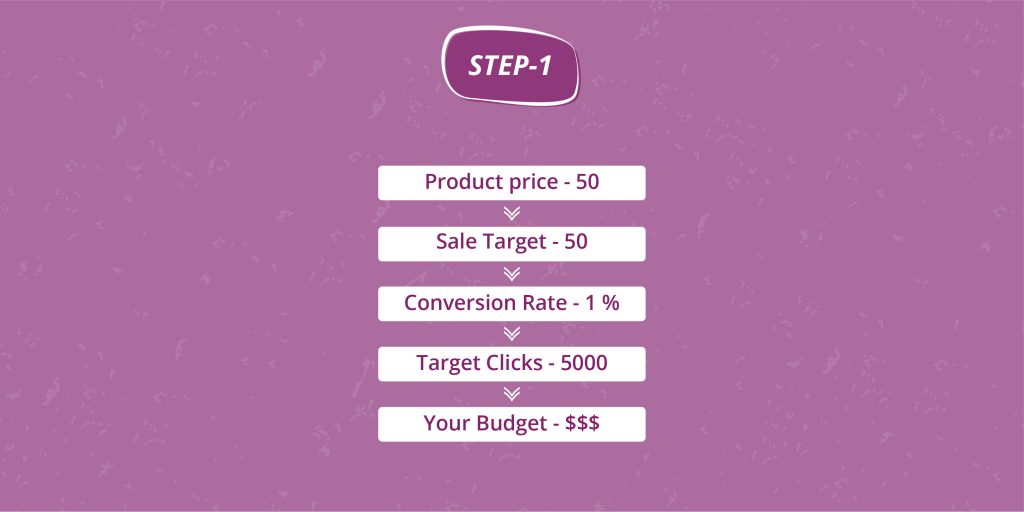
Now you have the basic idea of how things work. You need a few campaigns running at a time, to ensure that the leads are converting into customers, slowly, but they are.
How much should you spend though? It’s a good question, specifically if you’ve never run any ad campaigns.
Let’s talk about these questions first:
“How much are your products or services?”
“How much do you want to sell?”
“What’s your current conversion rate?”
Don’t have answer to any of these? No worries. We just want to gather some rough ranges for estimation.
For example,
- Your product value is $20
- You want to sell 5
- Your conversion rate is 2%
Here with simple math, we can calculate that to make a sale worth 100$ with 5 sales, with a conversion rate of 2%, you will need around 250 clicks.
So, now the question is how much are those 250 clicks going to cost?
That’s important because that’s how you’ll be able to set your daily budget. Your budget will be the maximum amount that you want to spend per day to reach your target. It’s just a fraction of the total budget of the campaign.
Step 2 - Facebook Ads: Creating a Business Page

If you didn’t know, Facebook Ads can never be attached to individuals, only to businesses. So, if you don’t already have a business page, you must create one now.
Go ahead and create a business page.
Firstly, you will be asked whether you want to create a Business/Brand page or a Community/Public Figure page. Select Business/Brand.
Next, you have to pick the category of your business. Then, business name.
After that, you want to put some information about the page, and your website.
Upload a display profile, preferably your logo.
You can skip the ‘Add to favorites’ part if you’re not feeling like it.
Next, put in some information about your target audience, so Facebook has a better idea of who to suggest your page to. Select the location, age group and gender from categories.
Done? Hit Save. Now, you’ll be redirected to your page.
Congrats, you’ve successfully created your business page. But before starting posting ads, add a cover and CTA button.
Keep your cover simple and related to your brand. Also, keep in mind that the cover is the first thing, along with the name and profile picture that visitors are going to notice.
Now CTA, meaning call-to-action. Set up the call-to-action button on your page. There you can choose from a list of options like ‘Call Now’ and ‘Send Message.’
All done? Let’s dive in and create your first Facebook Ads campaign.
Step 3 - Facebook Ads: Creating First Facebook Ads Campaign
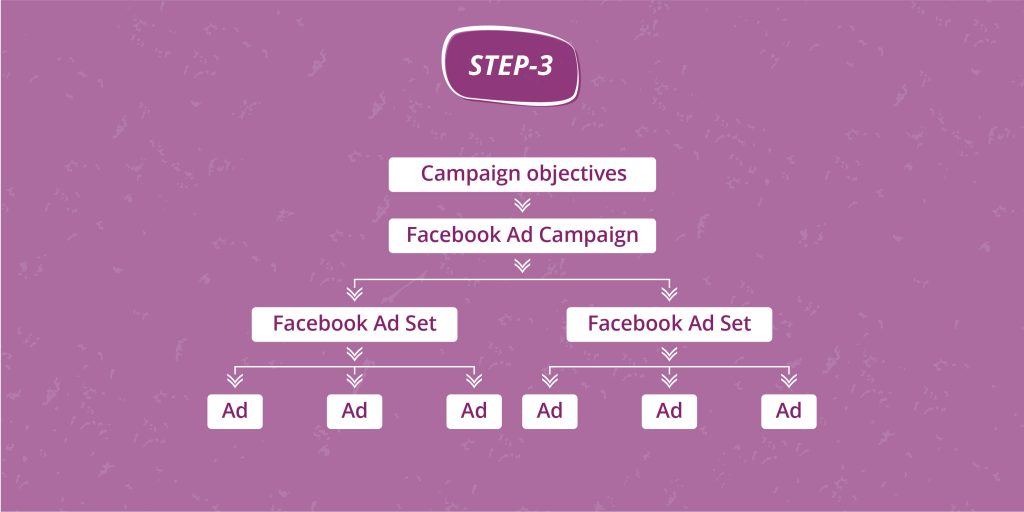
Firstly, go to the Facebook Ads Manager.
Choose ‘Create a Campaign.’ Then choose your objective. We want to keep this as simple as possible. So, we’ll go with ‘Reach’ for starters.
Hit ‘Continue.’ It’s done. Creating a campaign is that simple, but it’s just the beginning of whole Facebook Ads strategy.
Step 4 - Facebook Ads: Creating Your Ad Set
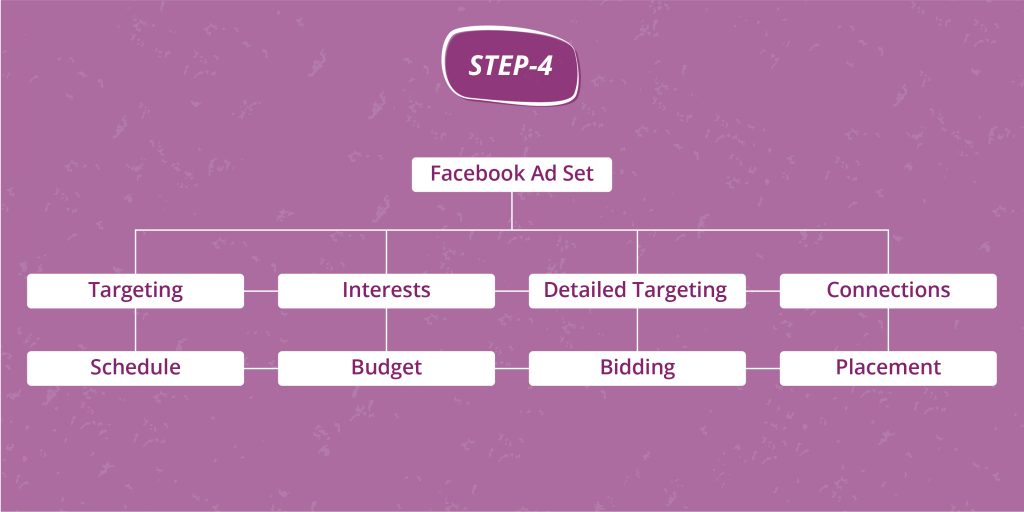
After that, you’ll see the ad creation section. You’ll be asked which Facebook Page you want to promote the ad from, if you have multiple pages.
Next, set the target audience.
Let’s start with the size. It can vary based on your business. Like, if you’re just getting started with Facebook Ads, 10,000 might be an OK size, also if you have a tight budget.
Although, if your budget is not so tight, it’s better to go around 100,000 to a million. You can even go up to 2 million if you’ve got money to spend.
But we don’t want to get too ahead of ourselves. When getting started, spending too much on the audience who might not even know what you’re talking about will ruin your budget.
So, let’s start small, we can always expand later.
To refine the audience, use different demographics continually.
List a few cities from the countries that you want to target and select an age span of not more than 10 years.
Suppose you want to target budding entrepreneurs to sign up for your newsletters. You can easily narrow down the age group to 24-33. Then specify that you want people from only a specific city.
After that, you select the interests of your target audience. You’ll see that your audience will shrink down to a few thousands.
Now, they might be enough if you’re just starting out and don’t want to go too big too soon, as we discussed. However, if you want to go a little bigger than just a few thousands, add a few locations and your audience will expand.
Set a Budget
Now, you set up your budget, like we discussed earlier. Remember we’re starting small here. Let’s keep our daily budget around $3. That way your monthly budget won’t go over $100.
Let’s tell Facebook what you want from this ad. Or, Facebook will show this ad to as many people in your audience as it can.
Go to ‘Optimize For’ and select ‘Link Clicks to Website.’ That way you make sure that you pay for clicks and not impressions.
Under ‘Ad Scheduling,’ leave it to ‘running ads all the time’ for now, because our campaign already has a fixed start and end date.
All done? It’s time for some action.
Step 5 - Facebook Ads: Launching Your First Ad
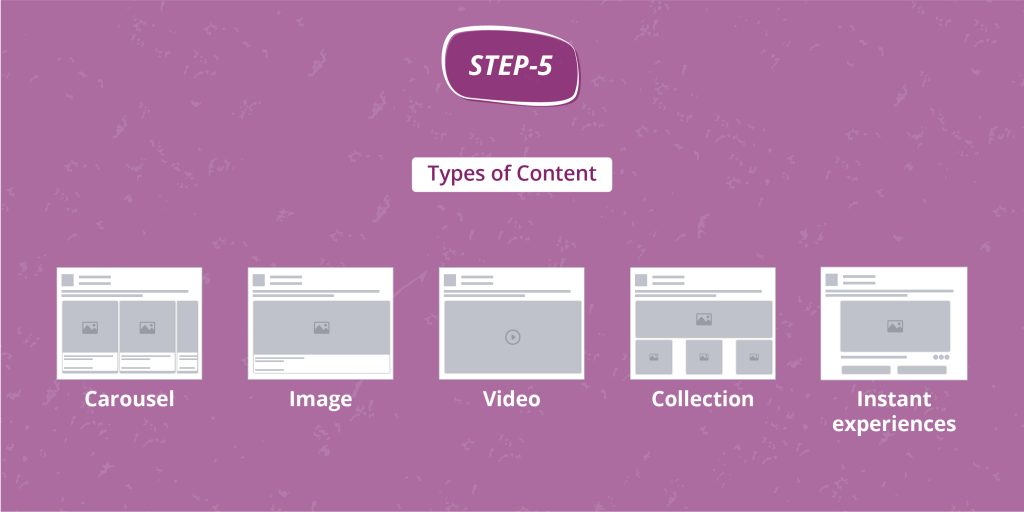
The time has come when you can select the layout for your ad and content.
Here, we can use images and videos. Videos, interesting! But remember, we’re starting simple. Let’s go with images first.
Make sure that you use your images only. Otherwise, you’ll get a copyright strike from the owner.
Keep in mind that Facebook had a ‘20%’ rule. It means that your image can’t have more than 20% of the area covered in text.
Even though they’ve relaxed that rule a little, Facebook still prefers it that way.
It’s ideal to express as much as you can with the image rather than text. Try and show emotions through images.
Once you select the image, you’ll see a preview of the image. The next step is writing the copy for your ad and selecting your CTA button.
Facebook Ads Headline
This one is easy. Write a headline that grabs the viewer’s attention.
Here’s how:
It’s a simple trick to poke the underlying primal motivations. Motivations that will make them sit up and notice. Take a moment from what they’re doing and have a look.
Let us name these for you:
- Joy
- Greed
- Lust
- Fear
- Guilt
- Sorrow
These are the dimensions of emotions we go through all the time. The best headlines lie within them.
For instance, “it’s not just how hard it is to find good backlinks, the worst part is how tiring and time-consuming it can get.”
And somewhere you read ‘50 quality backlinks in 20 minutes.’ Do we have your attention now?
It’s a hack. I’m taking something you’re struggling with and giving you a gratifying solution for that.
Facebook Ads Description
Again, this part is simple too. We’ll try and include CTA into this too.
Keep the description clear, engaging and emotional.
CTA Button
Choose the CTA button based on your ad’s objective. You’ll see options like Download, Read More, Shop Now, etc.
Done? Now we hit place order. No need to worry here. Nothing will happen just yet.
Your ad will go into approval mode. You’ll get a notification from Facebook when it’s approved.
Step 6 - Facebook Ads: Creating More Ads for A/B Testing

Here’s a confession, we don’t know what ads will perform the best.
Honestly, nobody does! That’s not possible. The only way to create a successful Facebook Ads campaign is to experiment with a few different options.
Hence, we’ll go ahead and create different types of Ad Sets and experiment with them, and see which performs the best.
Step 7 - Facebook Ads: Waiting for 24 Hours

After setting up the campaigns for A/B testing, wait for a while.
Let those ad campaigns up and running for at least 24 hours.
A huge mistake that marketers do with Facebook Ads is getting out of it too early.
Facebook needs a little time to optimize itself according to your ad, which means that it could take a couple of days before you actually start to see any results.
It can be a little nerve-wrecking, we get it.
But the results don’t start showing in just a few hours. It’s not sensible to kill the campaign before it can even take off.
Step 8 - Facebook Ads: Removing the Pointless Ads
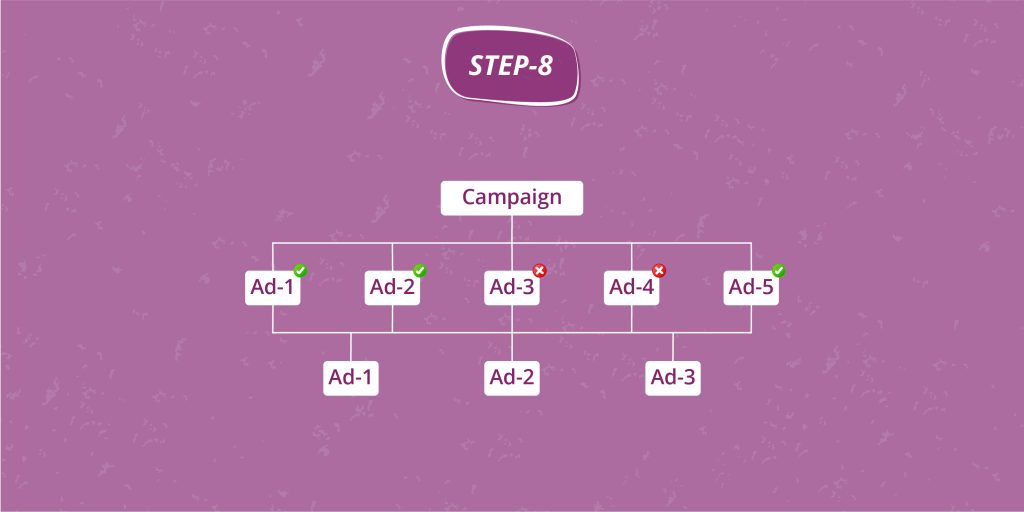
Now that you know what ads work best for you, there’s no point keeping the ads that don’t.
Once you have the ads that work the best, keep them running until they stop working.
Generally, this wouldn’t be more than a week.
After that, it’s time to change the image and copy, because all the relevant audience will already have seen it.
Although, it ultimately depends on how big your target audience is.
Step 9 - Facebook Ads [Optional]: Re-evaluating the Budget

Now that you know what ads work best for you, there’s no point keeping the ads that don’t.
Once you have the ads that work the best, keep them running until they stop working.
Generally, this wouldn’t be more than a week.
After that, it’s time to change the image and copy, because all the relevant audience will already have seen it.
Although, it ultimately depends on how big your target audience is.
Step 10 - Facebook Ads [Advanced]: Expanding Reach to Lookalike Audiences
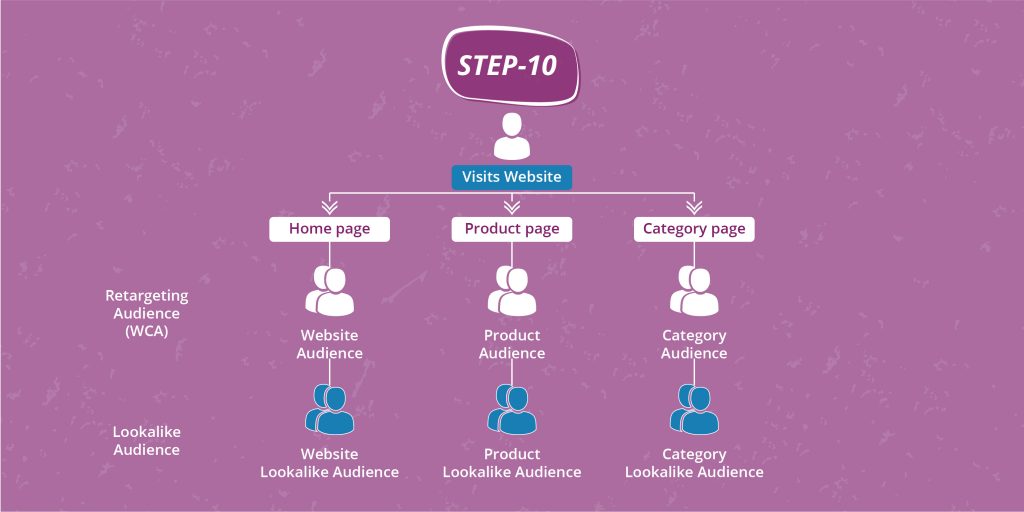
Till this point, we focused on running a single campaign for the new audience.
What about the ‘custom audience’ we talked about in the beginning?
Custom audience and lookalike audience work great with enhancing the detailing of your ad targeting, along with expanding the reach.
That will help you maximize your Facebook Ads campaign results.
Wrapping Things Up
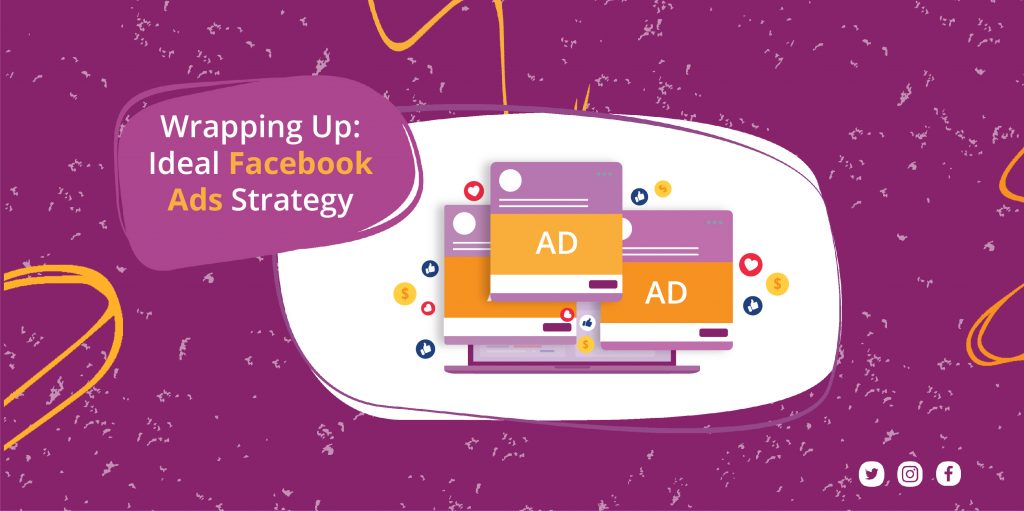
As you can see, Facebook Ads isn’t that hard to understand.
In this article, we’ve covered everything there is to know about Facebook Ads.
With the knowledge shared here, you shouldn’t find it difficult to launch your Facebook Ads campaigns and get the ball rolling.
Although, if you still find difficulties with some of the complicated stuff, we’re always here to help you.
Technical stuff can be tricky to understand, sometimes even the simplest of that.
Digital Daisy is a SEO agency and Facebook Ads agency in India that specializes in all kinds of digital marketing services.
If you find this article useful, make sure to share it with your fellow marketers and help them get their Facebook Ads campaign going.
Let’s get in touch if you wish to give your business a boost.
Jaykishan Motwani
Mehul is a content writer with the heart of a nomad. He is currently working with Digital Daisy and he is passionate about Quantum Physics, Tarantino’s dialogues, and Delhi’s street food. His weekends are well spent with his Golden Retriever recharging him with cuddles and walks.





 Yes I'm In...
Yes I'm In...