How does Google know to show you a shop near your location even if you don’t type ‘near me‘ in your search?
One simple answer to that question would be that you’ve allowed Google to track your location.
But, what about the shops it’s showing? How did Google know to show them specifically?
They’re called Google My Business Listings.
You too can yield this magnificent SEO weapon to boost your visibility and present your products/services to your target audience.
All you have to do is claim your business in Google business listing and optimize it for relevant keywords.
Are you Eligible for Google My Business Listing?
Google My Business was first introduced in 2014 to help local businesses utilize the power of the internet and Google itself.
Note that not all businesses are eligible for Google My Business Listing. So, before you get all hyped up and ready to list your business, let’s confirm that you qualify for it first.
You’re not required to have your own website to claim your listing on Google. Instead, Google My Business will let you create a free mobile-friendly website.
How Google My Business Listing Will Increase Your Store Traffic
First of all, it’s free to list yourself in Google My Business Listings.
To put it simply for you, Google allows you to utilize its search audience in order to show them what they’re looking for. Beneficial for you, you’ll get more audience if you provide what they’re looking for.
1. Google My Business Listing will increase your business’s visibility in searches
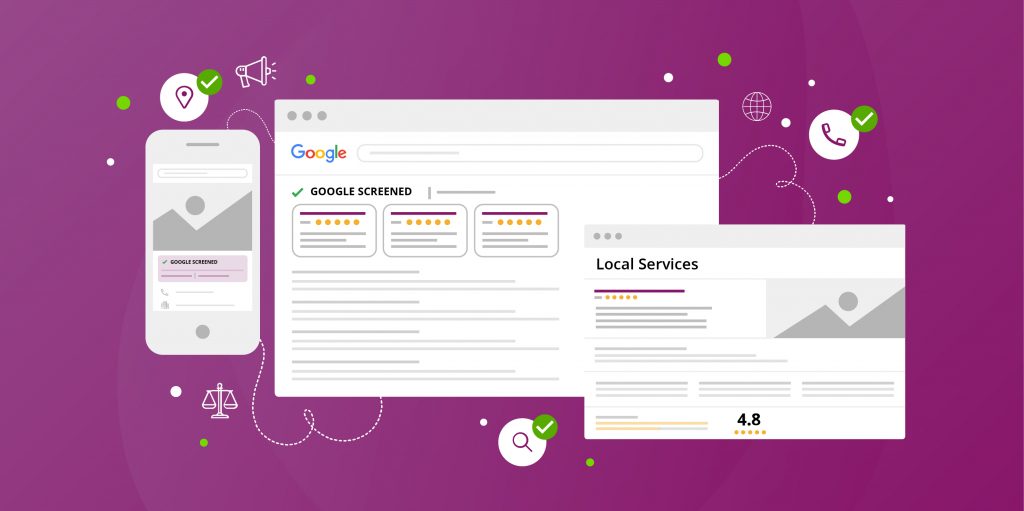
According to Google, about 80% of people search to find a local business. Moz’s local search ranking factor study has proven that the information you enter in GMB directly impacts your business’s visibility in Google’s local pack, knowledge panel and map results.
So, see your business profile as your dating profile. By sharing details about your business and what makes it stand out from your competitors will win you both Google and local customers.
What are the details that you need to share?
- Your name, location and business hours.
- Business categories (Primary and Secondary)
- Add an engaging and impressive company description and photos relating to your business.
2. Google My Business Listing Will Increase Your Popularity
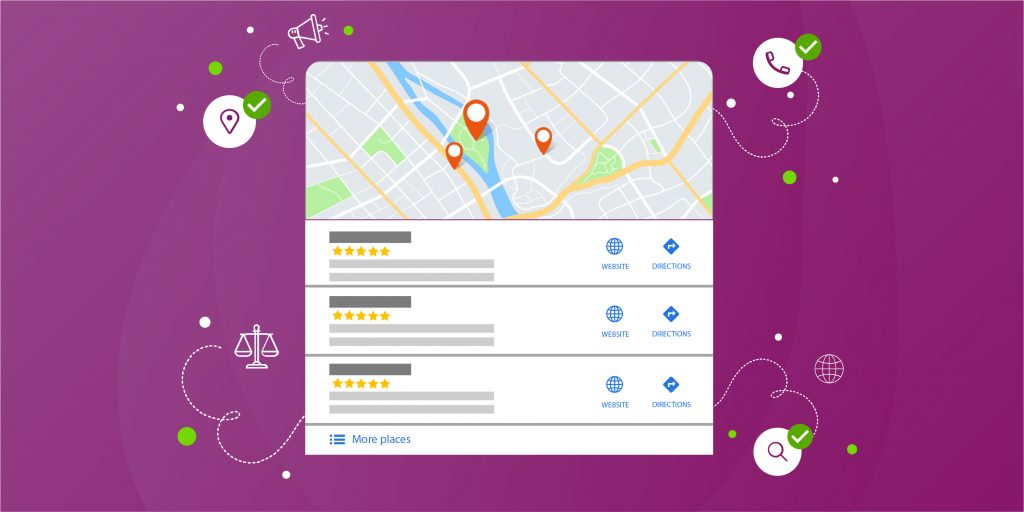
There is more than a good chance that someone else in your town sells the same products/services as you do. Despite you providing better products/services, they might be getting more traffic.
Google My Business Listing allows your customers to conveniently compare different providers and retailers. These listings are standardized to help searchers find the listings that suit their needs the best.
That makes a good Google My Business Listing an awesome SEO tool. You can attract people who are new in the area and locals who are looking for products or services for the first time.
3. Google My Business Listing Gives You Customers’ Feedback
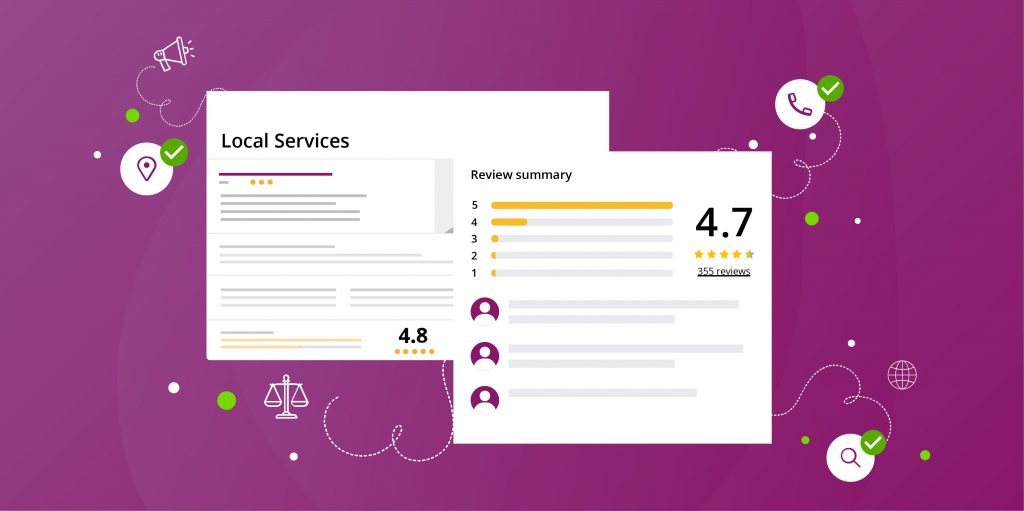
As it is and all knows, online reviews is one of the sharpest selling tools.
Reviews give people valuable information on where they should spend their money. Practically, they’re this age’s word-of-mouth recommendation.
Feedback from fellow consumers can work as the push that converts an unsure customer into a confident and confirmed customer.
A Google My Business Listing allows you to review your business’s reviews and makes it convenient for you to reply to them.
4. You Get an Insight into Your Audience
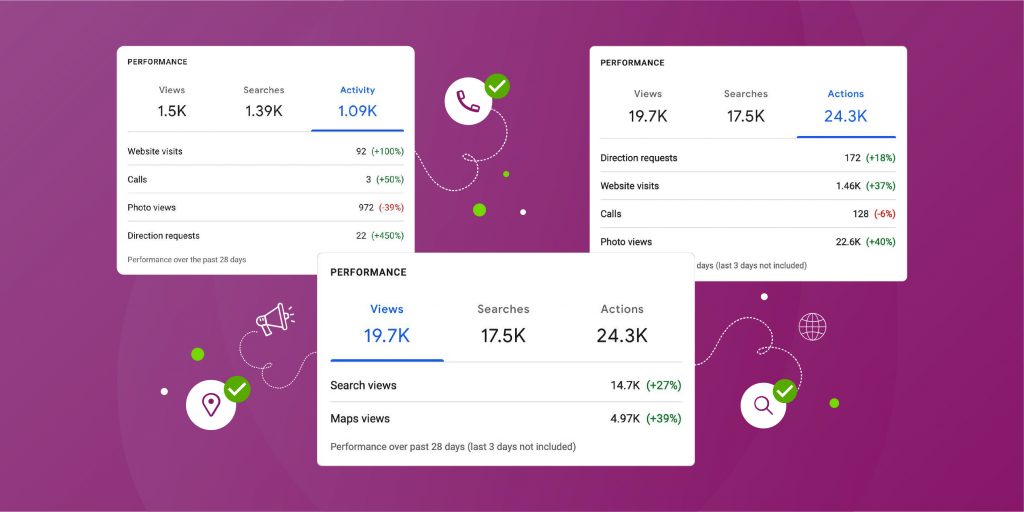
You’ll find an ‘Insights’ section in your Google My Business Dashboard.
Yep, you guessed it right. It gives you insights on your business’s performance and useful intel on your audience’s behavior.
With this data, you can find out whether your customers are searching specifically for your business’s name or finding you through the products or services that you provide.
Insights will also let you control what actions your customers should take after they have a look at your GMB – like getting directions, placing a call, etc.
Take a note that Google My Business dashboard currently supports up to 6 months’ worth of data.
How to Set Up Google My Business Listing?
Claiming your free Google My Business Listing is an easy way to drive more in-store traffic.
To do so, the first thing you should do is perform a quick Google search and see if there’s already a listing for your business. If there is, you can simply claim the listing. If there isn’t, you can create one.
Here’s the step-by-step procedure for you to follow:
- Create or sign in to your Google account.
- Search for your business’s name + town + city or zip code.
- You’ll see your business in the local knowledge panel in the right side of search results if it’s already listed.
- If you don’t see it, you can create one from https://google.com/business/ by simply following the instructions.
- If you do find your listing, click on the button ‘Own this business?’ and follow the instructions.
- If you find your listing but it’s already claimed, click on ‘Request access; and follow instructions.
After claiming/creating your listing, the next step will be to verify it. This is to verify your credential and double-check that you’re the true owner of this business. For that:
- Go to https://google.com/business/ and sign in with your account.
- Click on ‘Verify Now.’
- Select from the means of verification, i.e., phone call, email or a postcard sent to your business address.
What Next?
So, you’ve claimed your listing and verified it.
What’s the next step?
Your next step will be to fill out your business profile and optimize it for better reach and engagement.
Optimizing your business profile will increase your rank in the search terms for your business, and ultimately, give you better equipment to compete with local businesses in your area.
So,
1. If you’re ready to optimize your listing and start ranking, you can check out our guide on how to optimize your Google My Business Listing.
Or
2. You can consult the experts(us) for help and more information on what your Google My Business optimization strategy should be.
We are Digital Daisy, a leading local SEO service provider in India. Drop your contact information here for a free GMB consultation.
Jaykishan Motwani
Mehul is a content writer with the heart of a nomad. He is currently working with Digital Daisy and he is passionate about Quantum Physics, Tarantino’s dialogues, and Delhi’s street food. His weekends are well spent with his Golden Retriever recharging him with cuddles and walks.





 Yes I'm In...
Yes I'm In...