What The Heck Is SEO Audit?
SEO audit is a practice that tells you about the problems your site has which are preventing it from ranking higher on Google and other search engines’ result pages. It consists of a lot of basic and advanced SEO stuff, including:
- Checking if the website is easily readable, crawlable, indexable and easy to render by Google
- Examining your website’s on-page SEO
- Looking into the off-page SEO issues of your website, i.e., related to backlinks, etc.
- Checking how good the user-experience is of your website on desktop, mobile and other devices
- Examining the content for keyword-optimization
- Checking and eliminating duplicate or thin content
- Implementing mechanics to report and track how your website is performing
What Is The Importance Of SEO Audit?
Your website needs SEO audits if you wish your business to avoid:
- Missing out on organic website traffic because of SEO issues
- Losing the edge over competitors and missing out on sales opportunities
- Not being able to found online by searchers because of improper indexing
- Getting penalized by Google for toxic backlinks
Cut to the chase, SEO audit will tell you about the problems your website has which are causing you traffic and sales loss.
What Tools Do You Need To Perform SEO Audit?

Fortunately, we don’t need an army of SEO tools to perform an effective SEO audit. We can pull it off with the help of five primary tools:
- Semrush Site Audit Tool: Out of a dozen good tools, this one stands out as it will give you a thorough look at your site’s performance. We will look into the operation of the tool in detail later.
- Google Analytics: This will get you all the information and metrics about your website’s performance in search engines.
- Google Search Console: With this tool, you can get an insight of technical aspects of your website such as its indexing, etc.
- PageSpeed Insights: This one will give you more details about what aspects of your website needs work in desktop as well as mobile versions.
- Google Schema Markup Testing Tool: When building your site’s schema (we’ll get to that in a bit), this tool will help you verify that your schema is error-free.
Things To Do Before Starting An SEO Audit
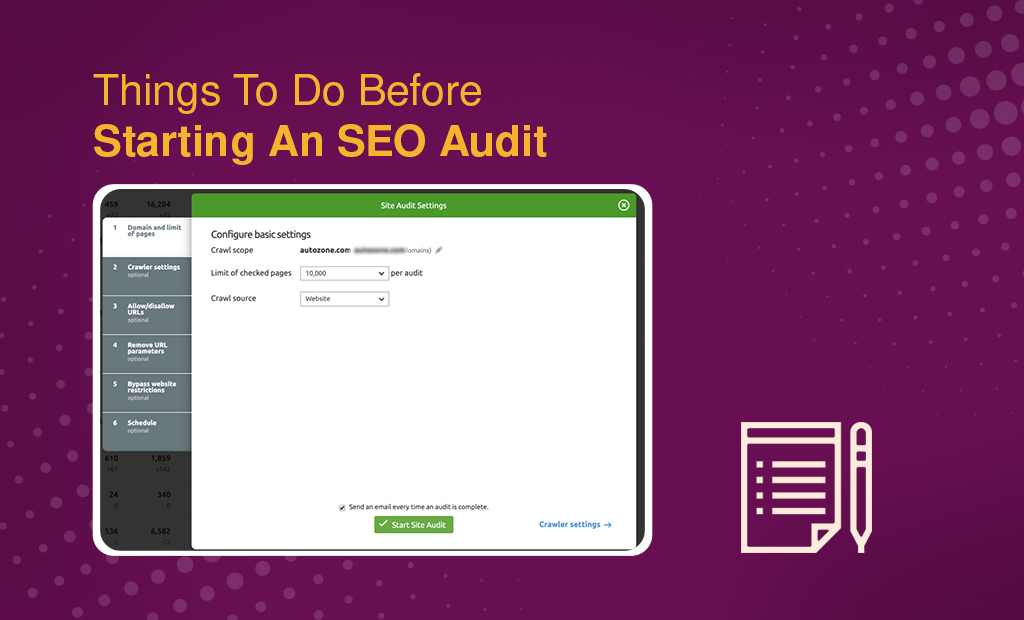
- Open the site audit tool
- You’ll see ‘Add new project’ on the top-right corner, click on it.
- Keep the settings to basics which includes ‘Limit of checked pages’ and ‘Crawl source’
- Depending on the size of your site, you should be fine with the basic settings and need not do anything else. In some cases, though, you’ll probably need to remove URL parameters, bypass restrictions, etc.
- Click on ‘Start Site Audit’ and let it run. We’ll pay it a visit in a bit.
The SEO Audit Essentials
We’ll leave no stone unturned. We begin our SEO audit with the most critical areas, such as performing an advance check if the website is being correctly crawled and indexed properly and other areas that could raise some serious concern.
1. Track Your Rankings & Study Your Competitors
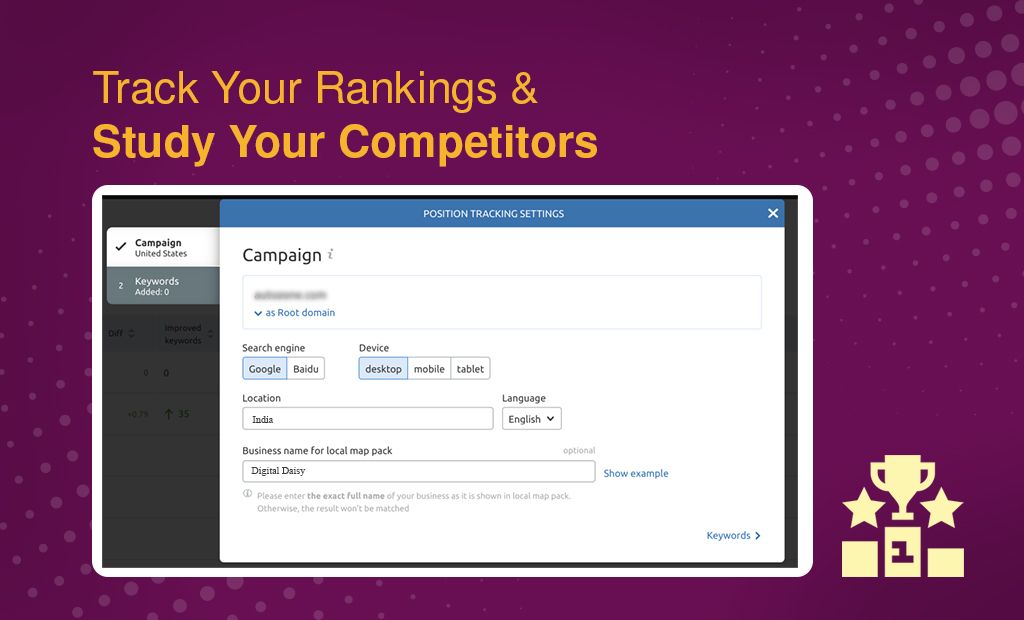
It may sound overrated to you but studying the competition is one of the best ways to gauge what is working. Hence, before taking a long walk on the technical and on-page aspects of our website, let’s do some research.
The other thing you should take care of alongside is keep a track of your site’s ranking against your competition. We’re diving into it right here.
Tracking Your Site’s Rankings
With the help of Semrush’s Position Tracking tool, we’ll keep an eye on the ranks of our pages on their targeted keywords.
- Open Semrush’s Position Tracking tool and create a new project
- Create your campaign by choosing the suited demographics for your business
- Add the keywords to track
Post adding the keywords, you can see how you’re performing for each keyword in the dashboard and how competition is doing on them in the Competitors Discover report.
Studying The Competitors
We already got a general idea of how our competitors are doing. We can take a deeper and simplified look into it with the help of Semrush’s Organic Research tool.
All we have to do here is enter our domain and swift to the ‘Competitors’ tab. You’ll see and autogenerated list of your top-100 competitors based on your level and keywords.
2. Check Google’s Index For Duplicate Versions of Your Site
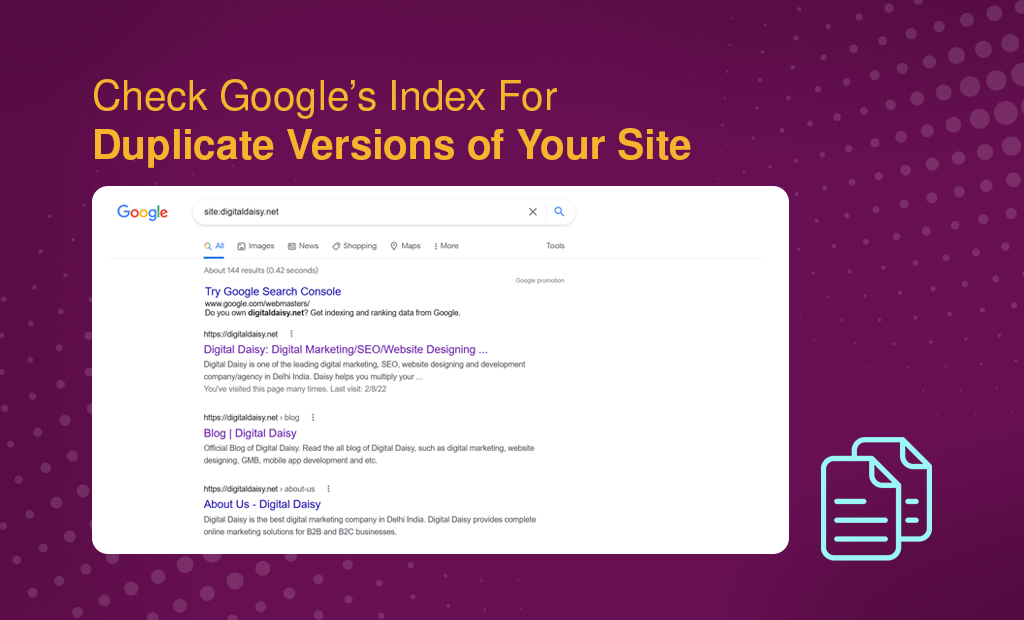
One of the most basic but extremely crucial check for your website, to make sure that there’s only one version of your site that Google is indexing. Let me elaborate.
Let’s say for example your site could be running on:
- http://www.yoursite.com
- http://yoursite.com
- https://www.yoursite.com
- https://yoursite.com
There’s very little to no difference here for the searcher or visitor (apart from a browser warning appearing stating a non-secure site).
Whereas, search engines see these as multiple versions of a website. Only one version of the website must be indexed from these. Hence, you must check for duplicates. The good news is that there’s a simple and easy way to check that.
Run a site:yoursite.com search in Google.
This will show you all the indexed pages and URLs for your domain. Seeing a mixture of domain or site versions in results is bad news for us.
We can also run a site search for each URL versions. The results should redirect you to a single active version of your site. If not that, you can 301 redirect the inaccurate versions to a single domain.
Running a site search will also uncover all the indexed subdomains of your website. Finding duplicate versions in subdomain is quite common, mainly set up for affiliate purposes.
3.Check Your Website’s Indexed URLs
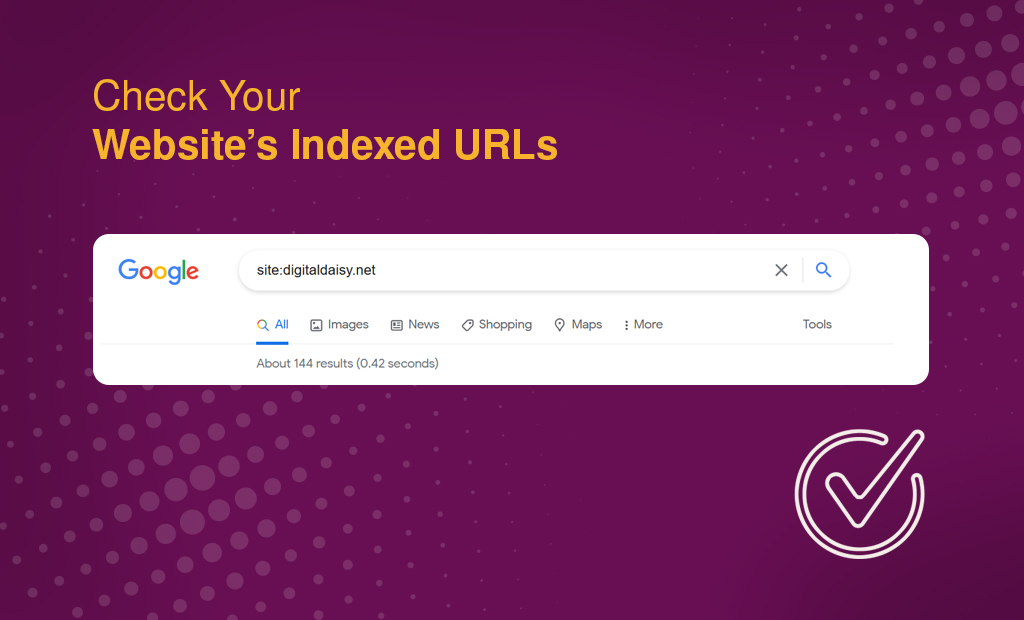
4. Check Your Site for Manual Actions
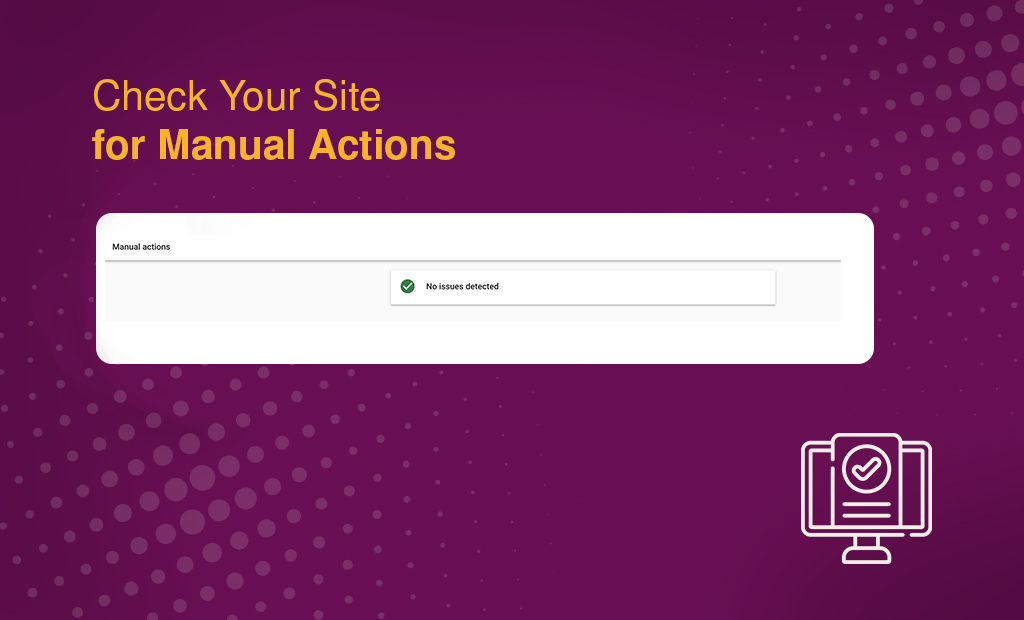
5. Analyze Your Site’s Loading Speed
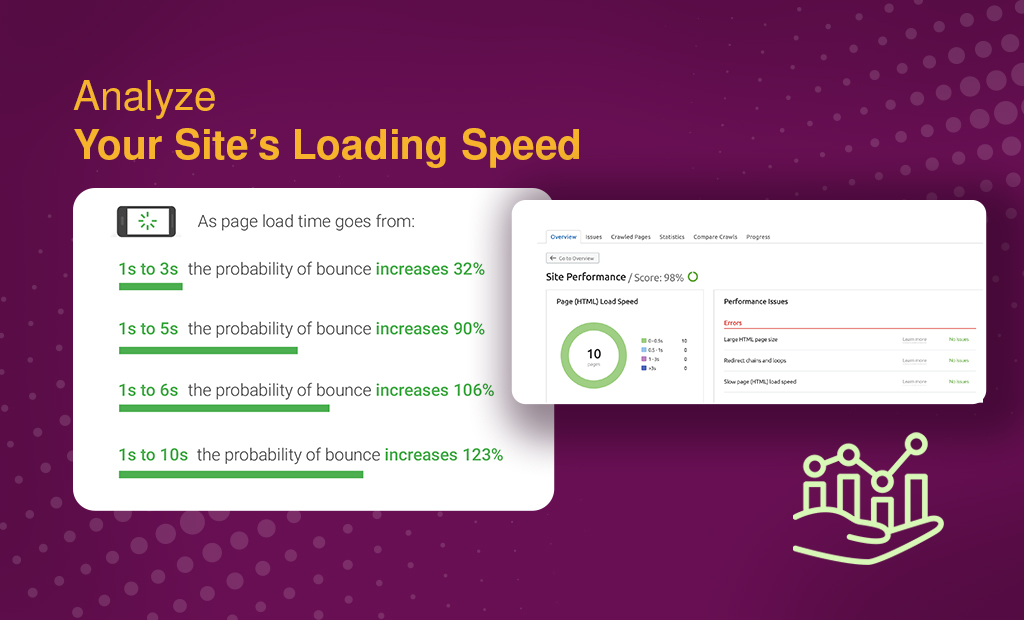
6. Ensure Your Site Has HTTPS
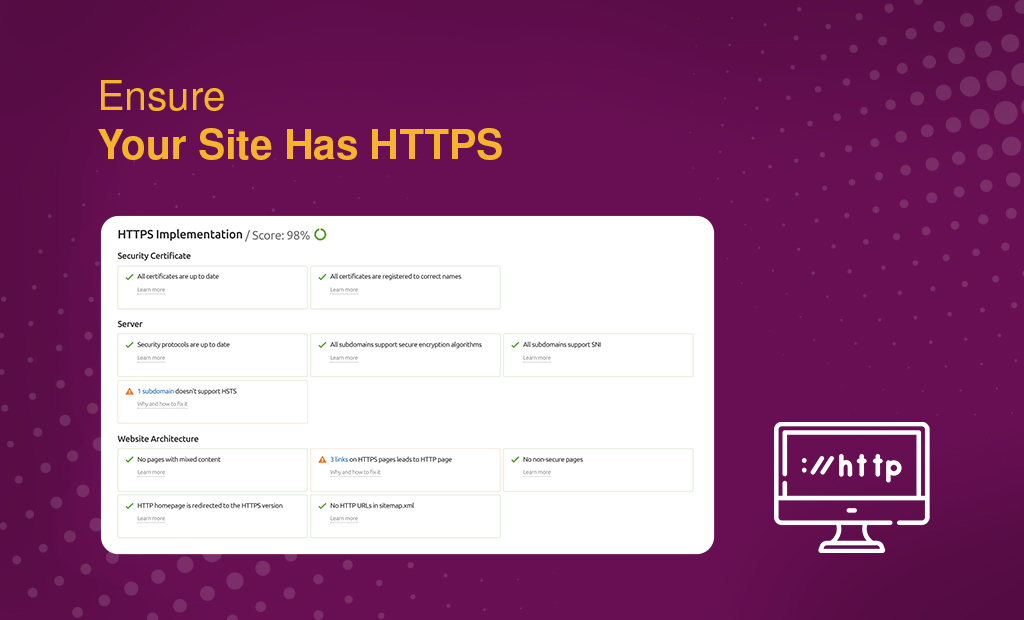
7. Check Site For Mobile Experience Issues
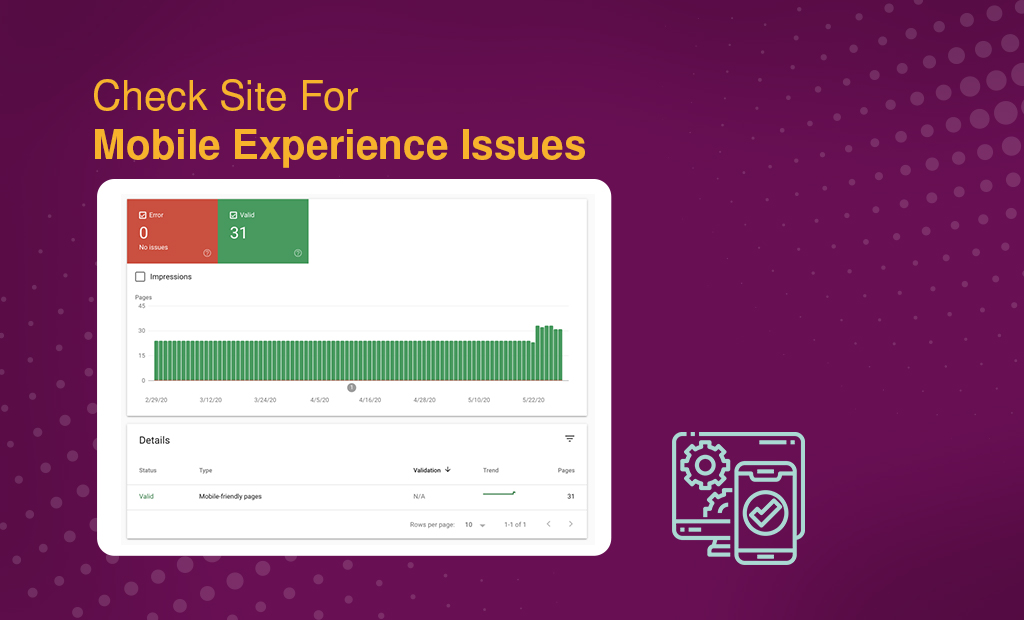
8. Dive Deeper Into Indexation Issues & Fix Them

You will see a Coverage page section in the Index tab of your Google Search Console.
What you see here is the information on coverage errors, excluded pages, pages that have warning, etc.
These errors are threatening your website’s ranking and preventing it from being crawled and indexed properly. Hence, they need immediate attention.
Some of the common errors are:
- Pages submitted in a sitemap with noindex attribute
- Pages blocked for crawling in the robots.txt file and appearing in sitemap
- Inclusion of 404 pages in a sitemap
If you see these errors, we need to clean them up.
Excluded Pages
- Excluded pages with a noindex attribute
- Redirecting pages
- Crawl anomalies
- Canonicalization errors
- Crawled pages that aren’t indexed
- Pages blocked by robots.txt file
9. Study Your Website Page Experience
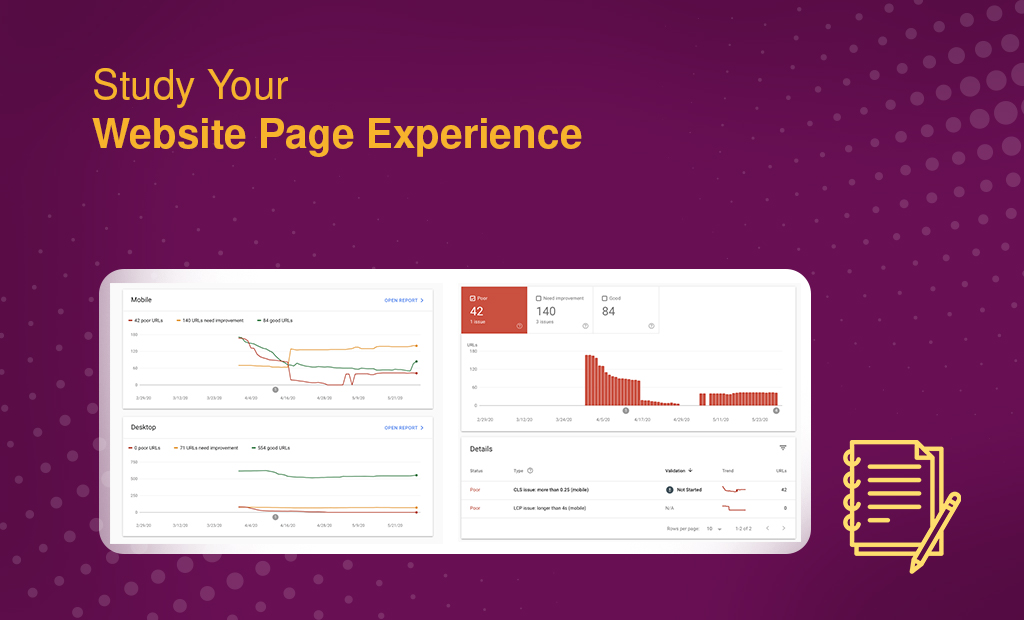
If you recall, we talked about how Google released a Page Experience update putting an emphasis on the mobile-optimization and loading speed of the websites.
To quote Google:
Today, we’re building on this work and providing an early look at an upcoming Search ranking change that incorporates these page experience metrics. We will introduce a new signal that combines Core Web Vitals with our existing signals for page experience to provide a holistic picture of the quality of a user’s experience on a web page.
Notice the emphasis on the Core Web Vitals? It’s time folks that we include them in our SEO audit strategy. Make it part of your routine SEO checks and deal with the issues as soon as they pop up.
So, What Are Core Web Vitals?
- LCP or Largest Contentful Paint
- FID or First Input Delay
- CLS or Cumulative Layout Shift
10. On-Page SEO Audit

On-page SEO is probably the most common practice conducted by the websites around the world. So, what does on-page SEO mean?
On-page SEO reflects upon:
- Creating optimized quality content
- Adding and optimizing title tags, header tags, meta tags, etc.
- Giving images useful alt tags
- Building internal linking structure
About 90% of the on-page SEO elements are in your hands, hence it’s crucial to maximize on these optimization opportunities.
You could use some help from tools such as Semrush’s On-Page SEO Checker to help you maximize on on-page SEO. You can set up your website in the Projects page and get inputs on how you can optimize the on-page SEO better.
Quick Fixes: SEO Audit
A successful SEO campaign is a time-consuming process. Although, I’ll admit that it can get frustrating at times. After all, you’re putting so much work into it, and you have to keep doing it for months to get something out of it.
Thankfully, we have some good news for you. We can implement some quick fixes that will start showing improvements in your site in a quick succession. They’ll be very helpful to keep your confidence going.
11. Repair Broken Links
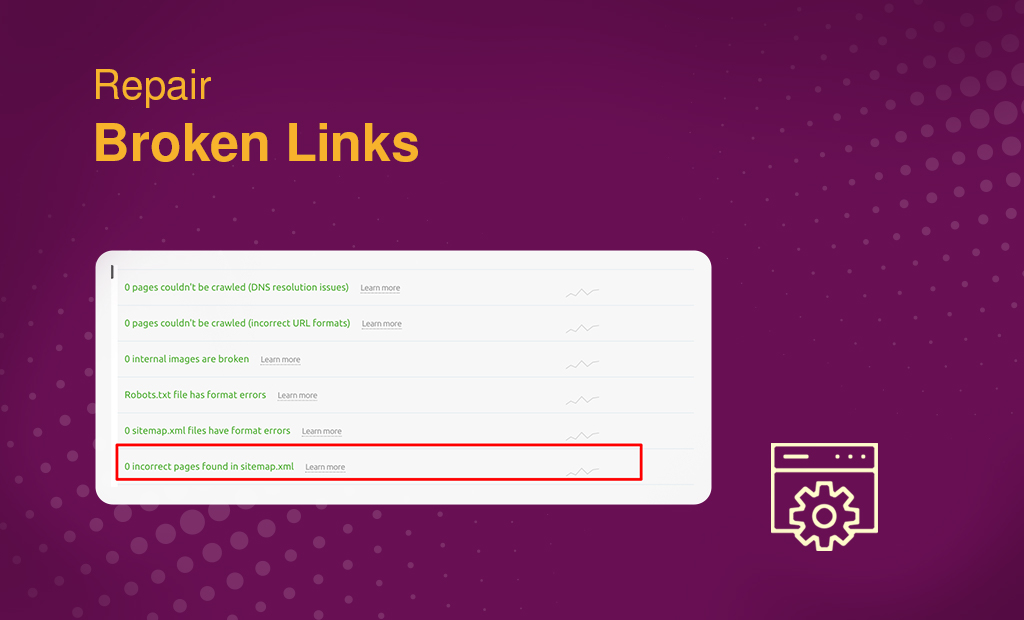
Broken links more or less ruin the user experience. Let’s say you visit a website, you like something or want to navigate to something you find interesting, only to find out that the link leads to nowhere. You realize how frustrating it can get.
Now, let’s say visitors experience that on your site. Not only will that draw the visitors away but it will also send negative signals to the search engines.
It’s quite a simple process to find and fix broken links. You can pick from a dozen automated tools available in the market for that. Here, we’ll take Semrush’s Site Audit tool for example.
You will find broken links in the Issues tab in the audit report there.
To fix those links, all you have to do is replace the internal link with the correct working URL, if it’s not available, remove the link.
12. Recheck Your Sitemap
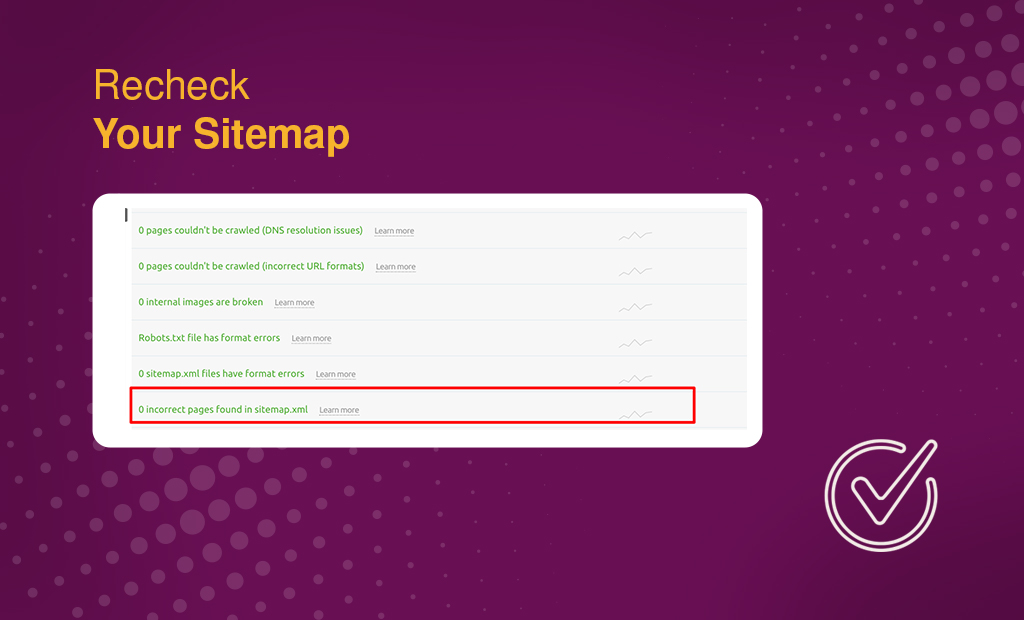
Google relies on your website’s XML sitemap for the indexing of pages. Hence, it’s critically important to have the right stuff there.
Take a look at the Site Audit report in the audit tool. You’ll see information regarding incorrect pages in sitemap.xml there.
These incorrect pages would include (if any) pages with duplicate content, URL redirecting elsewhere, non-200 status codes, etc.
Get these fixed ASAP for a real-quick fix.
13. Fix Your Redirects
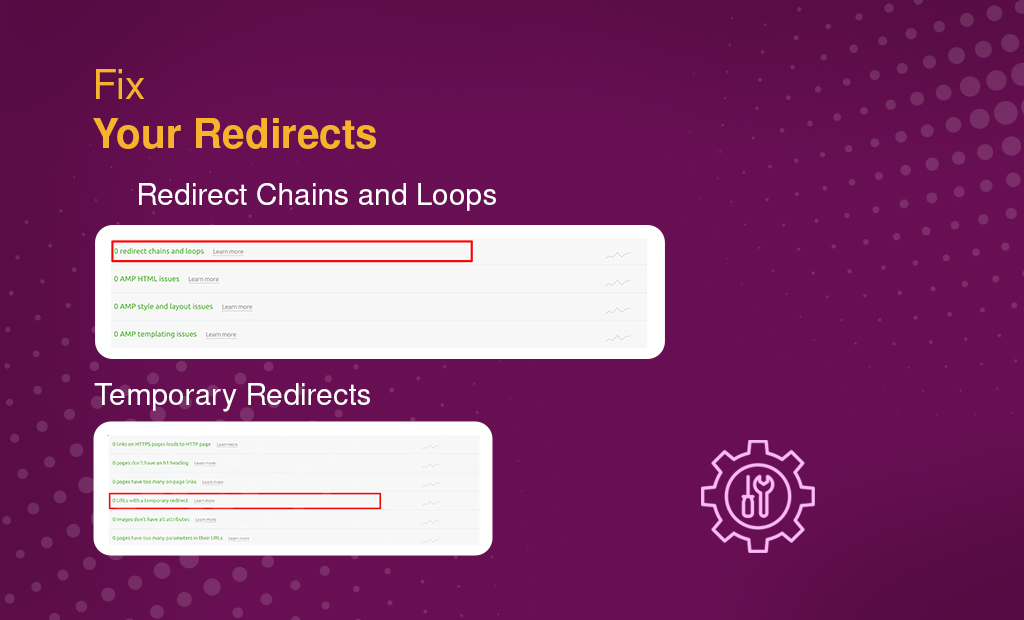
Redirects are one of the favorite targets for errors. Redirection errors are quite common. Nonetheless, fixing them as quickly as possible is the best idea.
Audit report will show you a number of redirect issues, we’ll go through them one by one.
Redirect Chains and Loops
When redirects aren’t set up properly, they cause crawl issues. Here’s a common example of that, redirect chains and loops.
You’ll see it highlighted in the audit report.
Temporary Redirects
Keep one thing in mind, 301 redirects are almost always better than 302s. Why that is, is because 301 redirects are permanent, whereas 302s are more of a temporary fix. Hence, 301s are the natural choice if you plan to keep the redirects permanently.
Check the SEO audit report and see what are the 302 redirects that need to be switched to 301s.
Content Auditing
You heard it here first, content is the king in SEO. I’m just kidding, you didn’t hear it first here. It’s been a known fact since the beginning of SEO. Ultimately, users are on your site for the content that you’ve put up.
Make sure that the content is rich in quality, useful and delivers on what users want. Also, make sure that it fulfils Google’s requirements to be able to rank high.
14. Tackle Duplicate Content
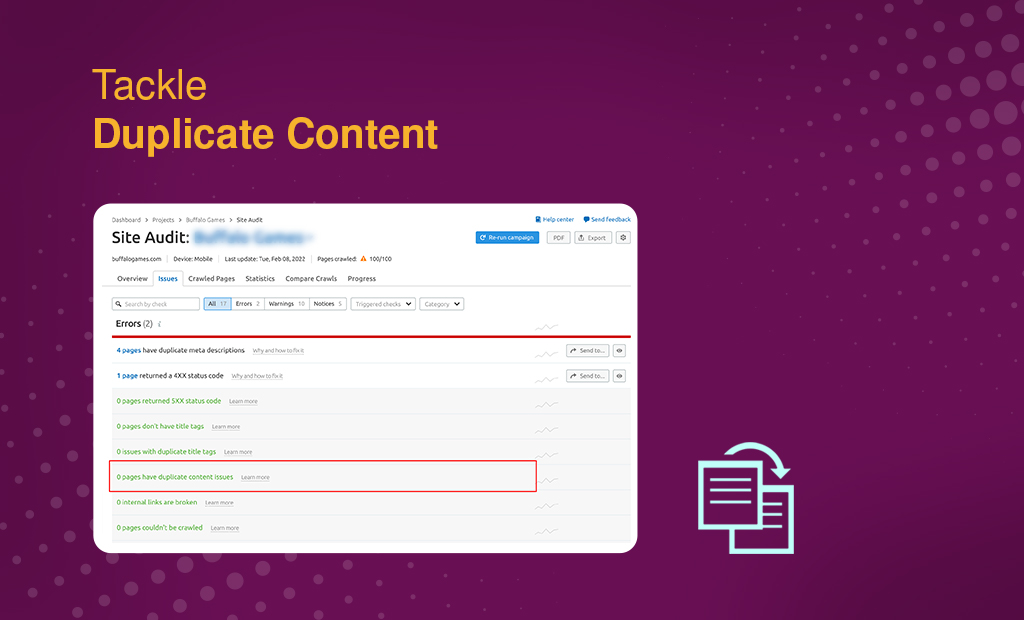
Duplicate content will weigh your rankings down big time. Just like that girl in your metro does to you, it sends mixed signals to Google.
Look at it from Google’s perspective. There are two pages of the same quality and exactly the same content. Which one am I supposed to rank?
You see the point? Now, let’s head back over to the audit report. You’ll see duplicate content issues highlighted in the Issues tabs.
Fix those pages by replacing the content or removing the page if it’s not needed.
15. Find Thin Content On Site
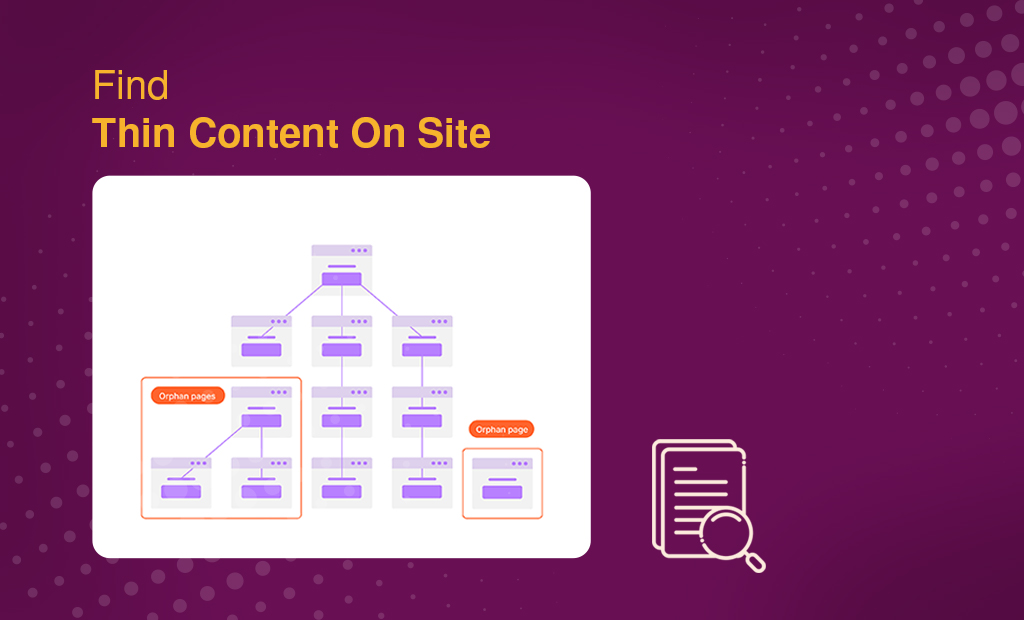
Some of the experts don’t consider it as a direct ranking factor, but thin content can have a negative impact on your rankings.
Your content should reflect what the users were brought on your site for. It’s very crucial that your content is rich in quality and has enough context and information about the topic you’re writing about.
Let’s say you’re writing about digital marketing. Unless the users were brought through a highly specific query, you need address what digital marketing is along with what services it contains (you can also lead them to subpages relating to the same).
When writing your content, you need to make sure that you’re giving the users what they want in exactly as many words as it requires.
So, how do you fix thin content? There are two ways you can follow:
- Update the content on concerned pages as discusses above.
- Mark the concerned pages with a noindex attribute and prevent it from being indexed.
16. Fix The Orphan Pages
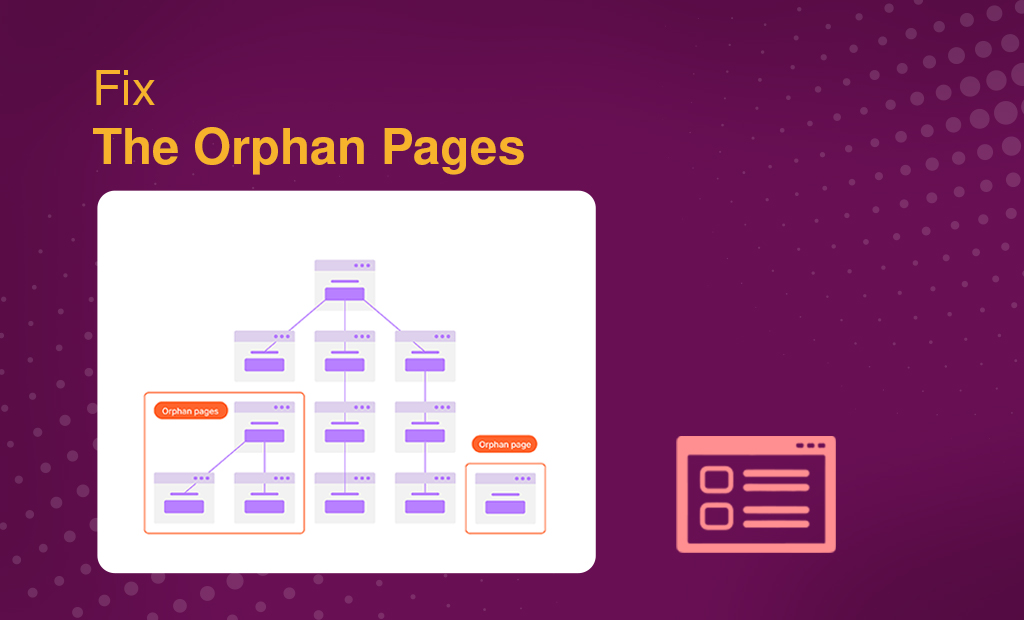
Pages that have no links linked to or from any internal page are called orphan pages.
If there is a page in your website that has no links leading to it from any page, or no links in it that leads to any page, that page needs attention.
Since Google has no means to link it to any of the other pages on your site, it sees no importance in ranking it.
We filter out such pages with the help of automated tools and fix them by linking them to the relevant and quality pages.
17. Competitive Comparison & Search Intent Analytics
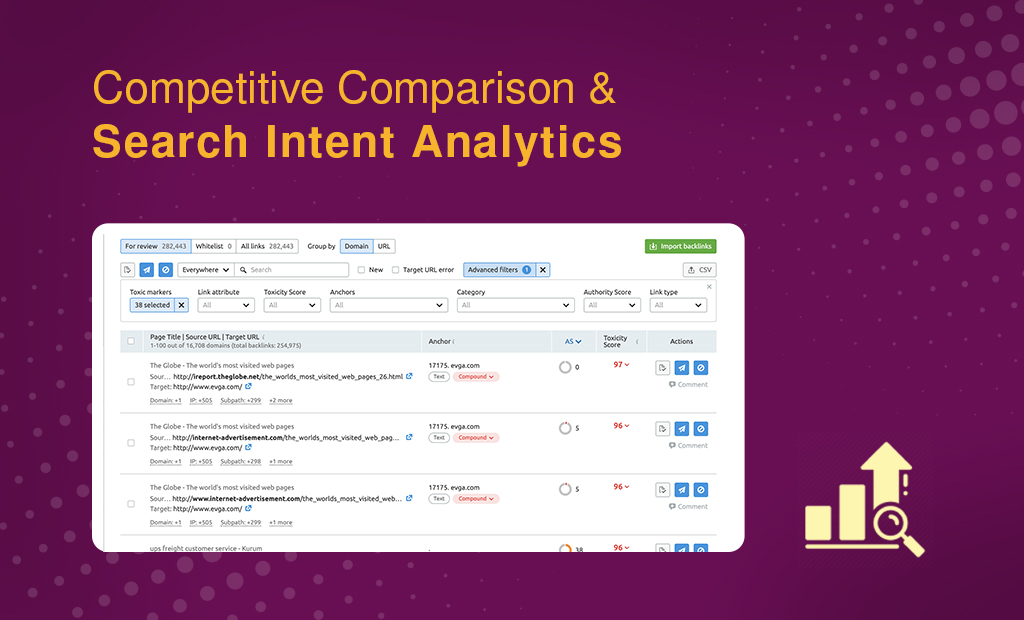
Searcher’s intent has found a very important place in the eyes of SEO in the recent times.
It goes without saying that you should take some time and examine the top-ranking pages for whatever keywords you wish to rank for. Take their content for reference and examine your own pages that you wish to rank. If you find your content to be massively different from theirs, it’s time for you to give your content a renovation.
Have you been talking about the topic enough in your pages? Does the content answer the searcher query? These are the questions you need to ask yourself when revamping your website content.
18. Backlink Auditing
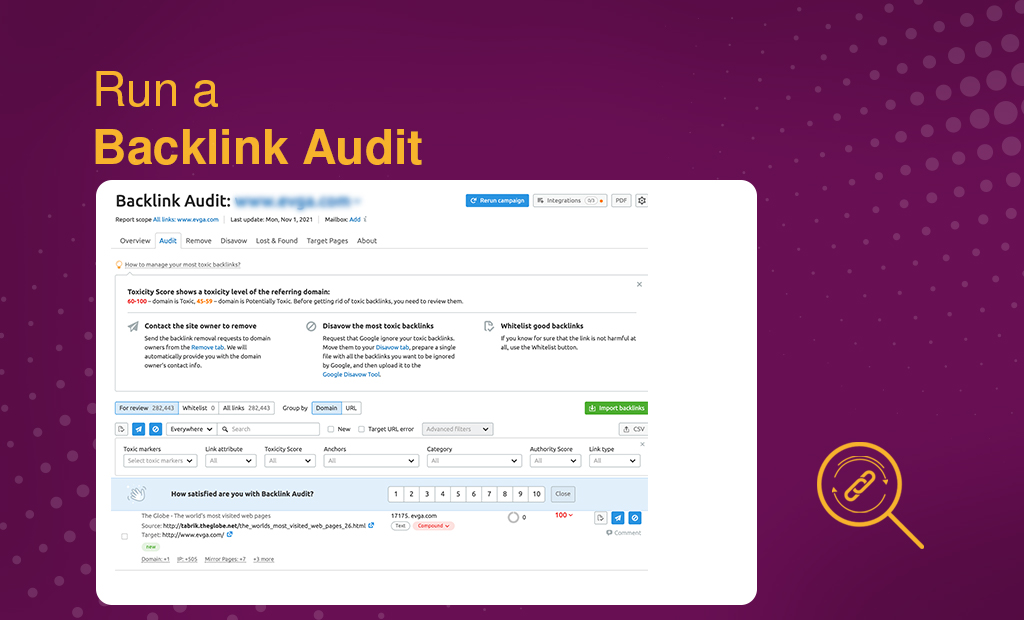
Backlinks remain one of the most important parts of SEO if not the most important. Building a strong backlink structure is as crucial as checking for and removing toxic links. Let’s see how we can do that with backlink audit.
Eliminating the toxic links super important for both new and old websites. Hence, it earns a respectable spot in our SEO audit process. Don’t worry if you’ve never dealt with toxic links before. There’s a simple process we can follow.
Here, we’ll utilize Semrush’s Backlink Audit tool to identify and eliminate the toxic links.
One thing to keep in mind is that toxic backlinks are a harm to the website. Now, toxic links can be of several sorts with different reasons why they’re considered toxic. Let’s take a look at some of the most common issues that make a link toxic:
- Site Backlinking to a non-indexed site
- Site Backlinking to a site with tons of mirror pages
- Backlinks coming for a link directory
Let us dive deeper into our backlink audit.
When you head over to the backlink audit tool, you’ll see informative content about the three main factors for toxic link removal:
- Contacting site owners for the removal of toxic backlinks
- Boycott the most toxic backlinks
- Whitelist good backlinks
A larger website will mean a larger number of problems to deal with. Having this tool at this point is enough to be grateful to the Gods for. You can filter these links with the tool and work on them as you please.
If you wish to target the highest toxicity links first, go to the ‘Audit’ tab. There you will find what you’re looking for.
You have three options for the links:
- Whitelist them
- Remove them
- Disavow (boycott) them
What’s The Plan After SEO Audit?
Let’s cheers first to us making this far and surviving through this massive SEO audit. What’s the next step though, you should be asking. For starters, let your head cool down for a while, then look into what we’ve done so far and recheck them following this checklist:
- Keep a track of your pages’ ranks for their keywords
- Eliminate the duplicate content with the help of Google Search Console’s Removal tool.
- Work on the programming of the website to improve the site loading speed
- Repair broken links, convert 302s to 301s and fix up your sitemap
- Create rich in quality content keeping the search intent in mind and update the existing content
- Add at least one relevant internal link to the orphan pages
- Audit the backlinks and group them into three categories
Wrapping It Up
Conveying a thorough SEO audit with the right skills, tools and energy will breathe new life into your website. Whether you’re starting a new website or working on your existing one, it should drive very fruitful results.
Doing it yourself can be tough, so spread the work between your team to ease through it. Make sure that they know what they’re doing. The competition will show no mercy to you.
If you need a helping hand, Digital Daisy will always be there for you. You don’t need to worry if you don’t have the right men or the knowledge to see your website to the top with time-consuming SEO audit and similar practices. We will help you with that.
For our services, you can read more on our website or give us a call. Let’s work together for the top spot.
Jay Motwani
Hustler, a stalwart having a charismatic persona and deeply-rooted. Born and raised in India, a young entrepreneur took it upon himself to establish an Indian company that can help corporates of the world as well as budding entrepreneurs to achieve their goals with his knowledge and business skills.



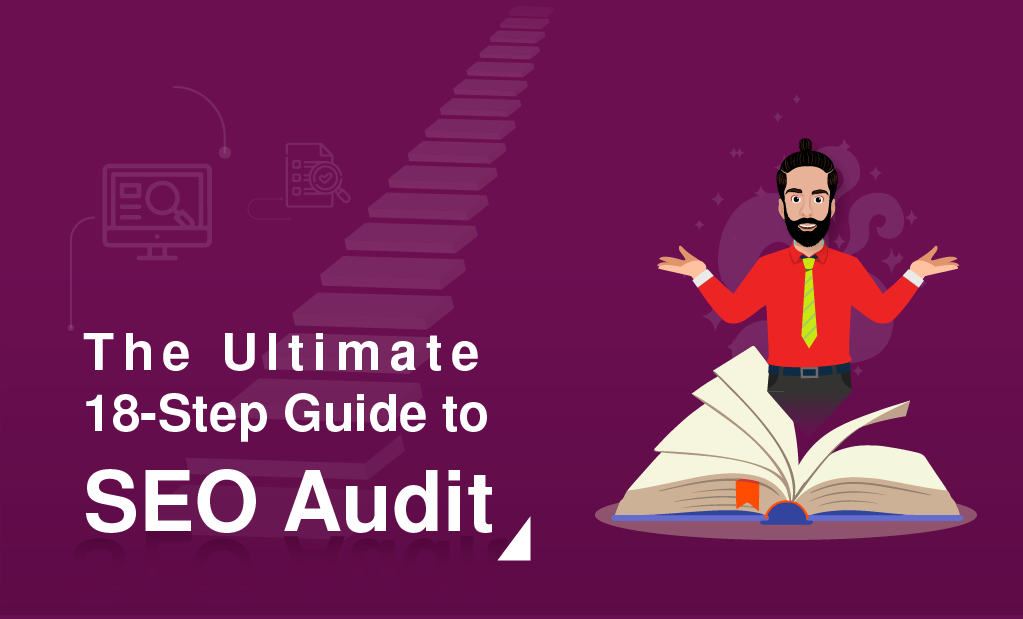

 Yes I'm In...
Yes I'm In...