Did you know that 46% of all the Google searches are local?
That means if your local SEO is not adequate, your local business is missing an opportunity each time someone local searches your products/services online.
Studies have shown that 4 out of 5 people visit a local store within five miles after they search for a local business. The chances of them finding you won’t be that promising if your local SEO is not good.
Today, we will talk about the Google My Business audit to analyze your competitors, and optimize and improve your local ranking. And ultimately, your store traffic and lead generation. crackfilez
This step-by-step process will cover all the aspects of Google My Business audit to ensure that you have the best strategy for your local SEO.
Without further ado, let’s dive into it.
Step 1 – List the Top Competitors
Google My Business audit starts even before you create your Listing. It’s really important to study what’s working for your competitors before you create a GMB listing. It gives you a clear picture of what needs to be done to be better than them at what you do.
It’s very simple to identify the local competitors. A Google local search will tell you what you’re up against.
To do that, type the keywords for your business and specify the target location. For example, if your business is about providing phone repair services in Henderson, type “phone repair in Henderson.”
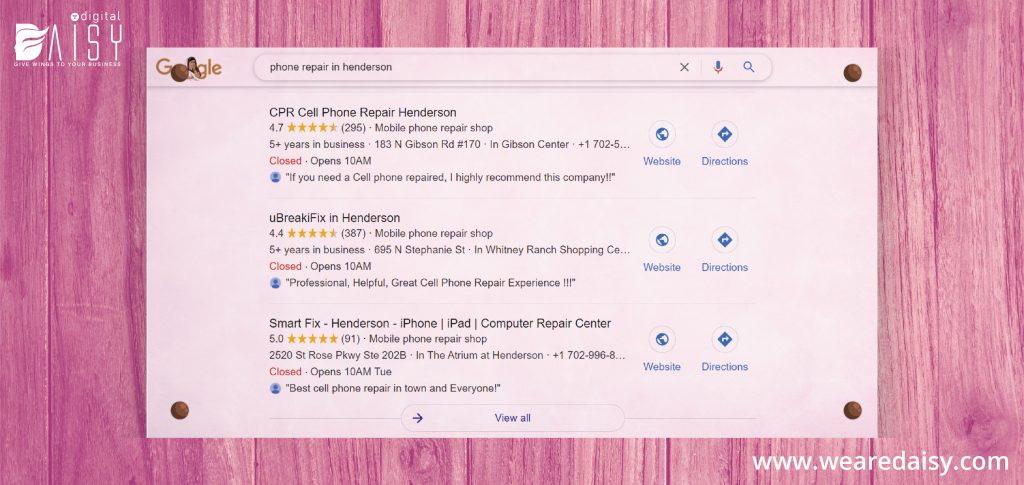
The first thing Google will show you is the top 3 local results for your search. That’s Google’s three-pack ranking, your top 3 competitors.
How exactly does a three-pack work?
Proximity is a great factor in local rankings. So, the closer searchers are to a listing, they’re more likely to see it.
You can scroll down to the bottom of the page and see your location, along with the related keywords for your search.
That’s how you can identify the location Google is showing you the local results for.
Now that we’ve identified the top competitors, we move on to the next step of Google My Business audit.
Step 2 – Analyzing the Competition
We’ll be using Google My Business audit template for this part.
Firstly, list down your competitors as they appear in the results. Next, add the target keyword and location as we discussed in the previous step.
The first two rows of the audit will be taken by the Competitor #1.
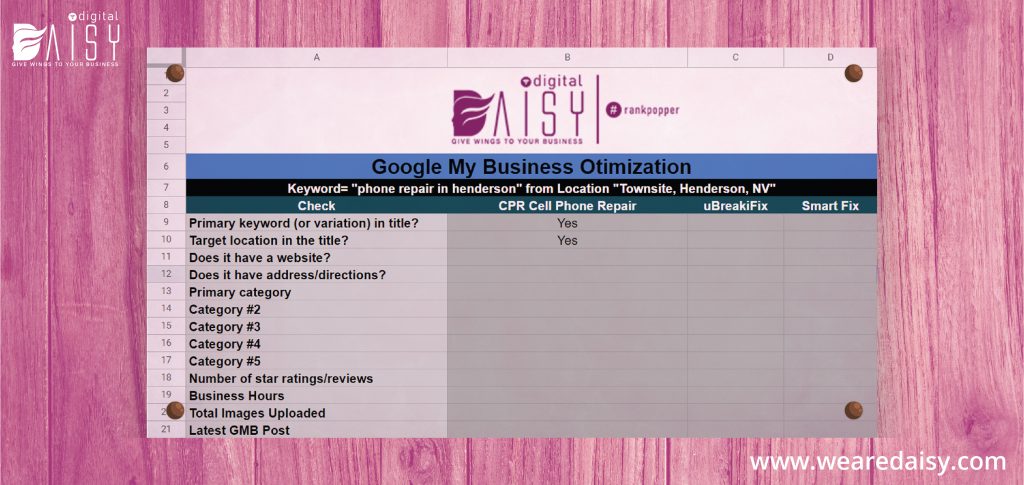
Step – 1: Business Name
Firstly, we’ll check if the target keywords or its variations are present in the listing title along with the location.
The keyword in this case is “phone repair.” This competitor does have a keyword in their title. They also have “Henderson,” which is their target location, in the title.
Now, here’s the thing. It is against the GMB guidelines to decorate your GMB name to favor keywords and locations.
The GMB guidelines clearly state that businesses can only use their real-world names that represent their business everywhere else.
So, businesses that have their target keyword in their actual business name are at a great advantage.
However, those who don’t and still decorate their GMB title to include keywords are eligible for listing suspension.
If your competitors are using keywords in their title even though it’s not part of their real-world names, you can take necessary measures to get them to fix it.
Read our article on Google My Business name spam for a step-by-step guide to keep the spamming competitors in check.
Here’s why it’s so seriously important for Google My Business audit…
A local SEO study conducted by Moz found that one of the most influential ranking factors are Google My Business Signals.
Including the keywords or its variations in the GMB Listing title increases these ranking signals. Hence, it sounds like a good plan to do so.
But, don’t make the same mistake as your competitors. Stick to the guidelines and make the most out of your GMB to your capacity.
Do check out our article on Google My Business optimization if you still haven’t. We’ve covered all the important aspects of GMB optimization there.
Step – 2: Directions & Website Buttons
Next, we’ll check if this competitor has given a website and/or an address.
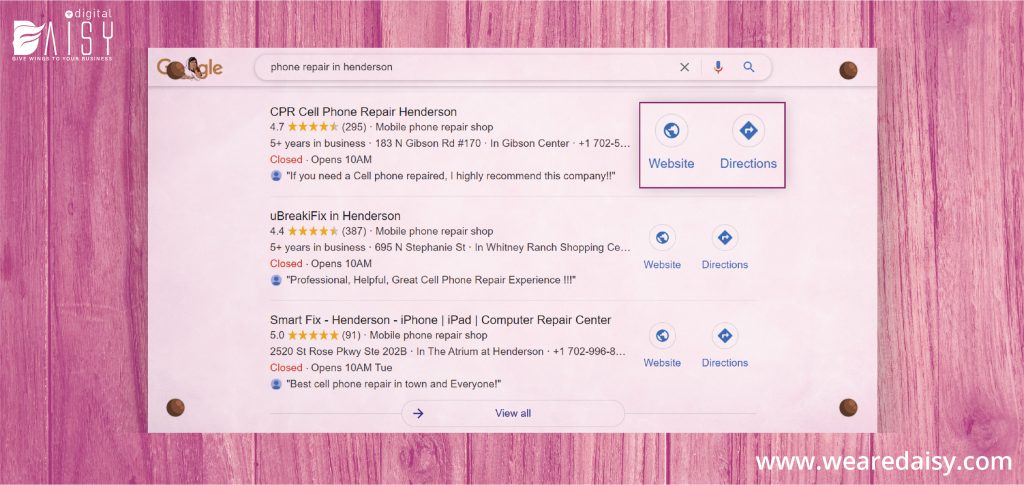
This one has given both their website and address. So, we’ll put that down in our audit template.
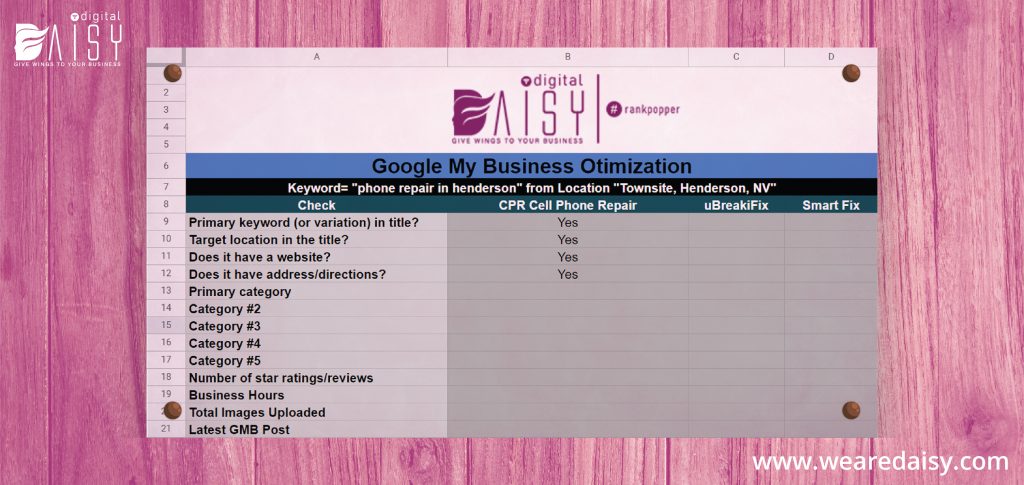
Step – 3: Primary & Secondary Categories
Now, we’ll head over to Google Maps to do a primary and secondary category audit.
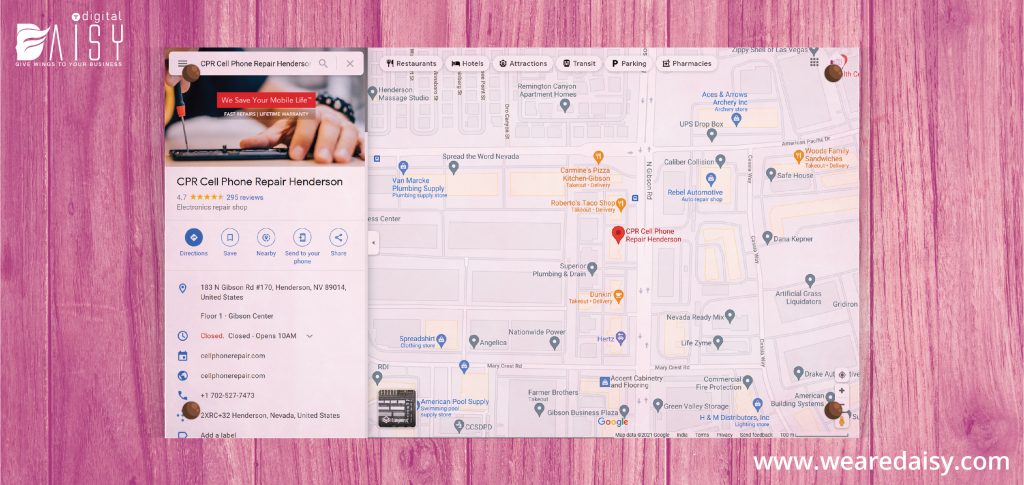
You’ll see the primary category below the rating stars of the business. Note down the primary category in the appropriate column.
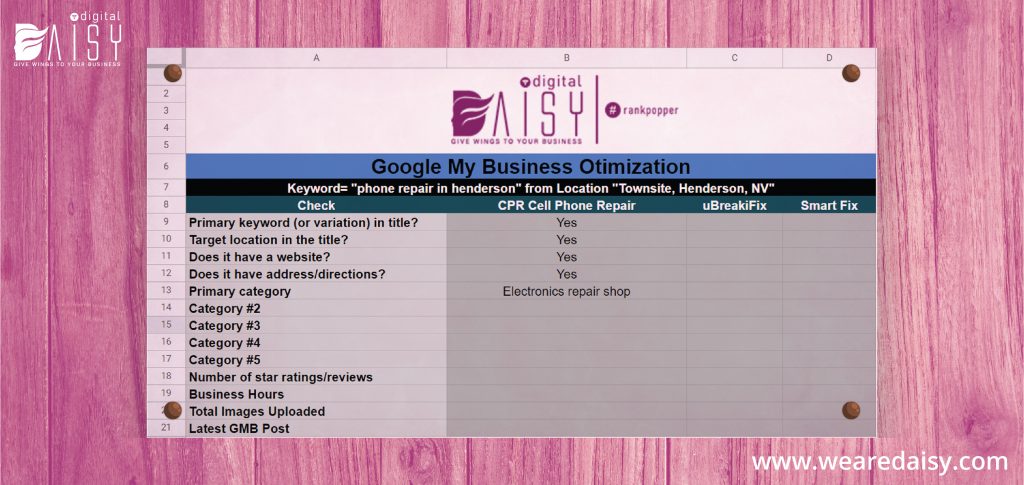
GMB categories is another ranking signal that has a great impact on the rankings.
Next, we’ll identify the secondary categories. Here’s how you can do that…
- Go to competitors Google Maps profile and right-click on the empty space besides the primary category.
- Click on view page source.
- Search for the primary category on the next page and navigate to the third result.
- Following the primary category, you’ll see secondary categories added by the business.
- Note: If you can’t find any there, they haven’t added any secondary categories.
Note down the additional categories in the template. And while you’re at it, also enter the competitor’s Google Reviews count.
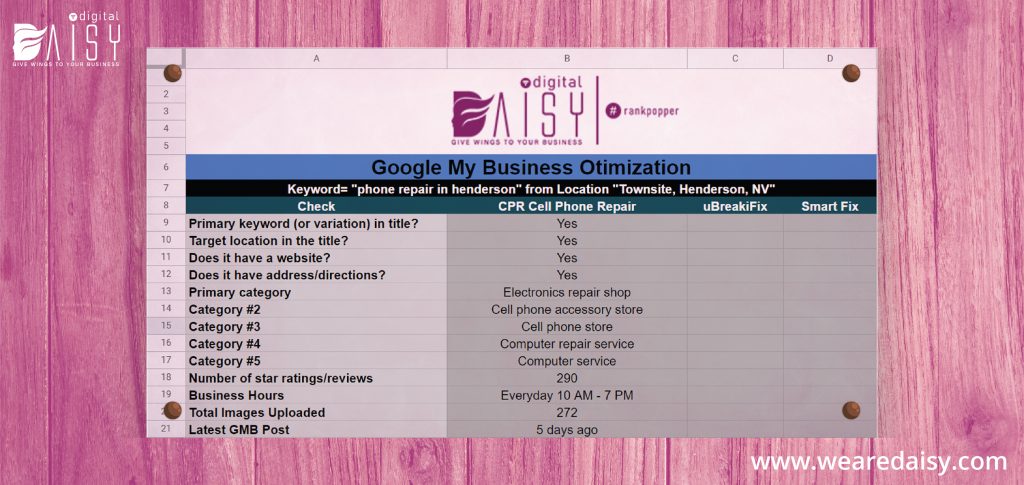
Step – 4: Business Hours, Photos & Posts
To fill the next few rows, I suggest that you review on a smartphone rather than a desktop. It’ll be more convenient.
Here, we’ll be auditing competitors’
- Business hours
- Photo count
- Latest Google My Business post
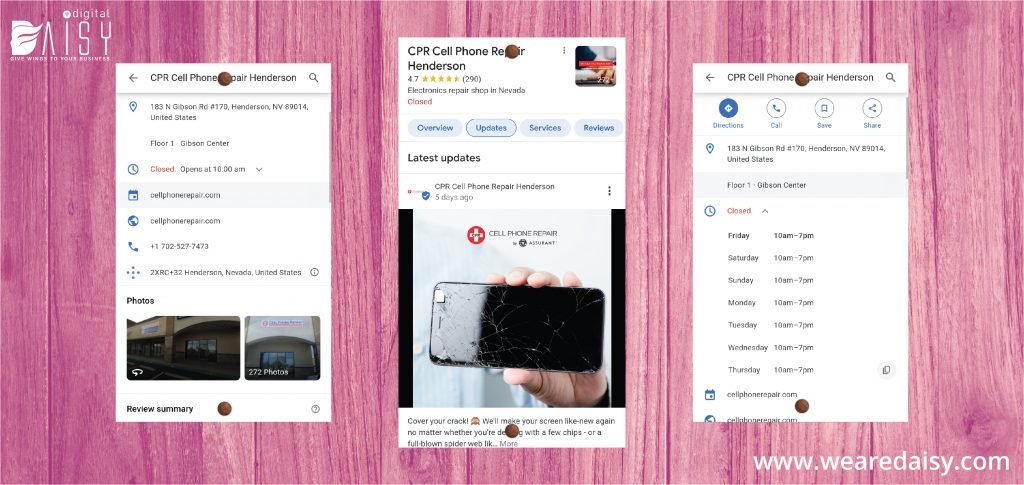
Enter all the data into the Google My Business audit template.
And finally, we’ll audit the competitor’s landing pages. We won’t go too deep into details, but here’s something that you should know:
All GMB listings get at least one field to add a website link. Depending on the category of the listing, there are different available options:
- The standard “Website” button on Google My Business.
- Appointment section to send customers on a service-based page.
- Menu option for restaurants or cafes to directly send customers to the menu page.
We’re auditing competitors’ landing pages because we want to identify places where we can do better than them.
Note that it’s also crucial to audit the landing pages on mobile and other devices too, along with desktop sites. No matter which industry you belong to, a great part of your customers will be finding your business on mobile.
Additionally, you’d also want to check out your competitors’ URL structure. For instance, are they summoning the traffic to a general page or a localized page?
Localized pages can be greatly beneficial since it signals the location of your business.
Perform the similar audit for another two of the top competitors and note down the same in the audit template.
Auditing the Optimizations
The next step in Google My Business audit will be to measure the optimizations that we did.
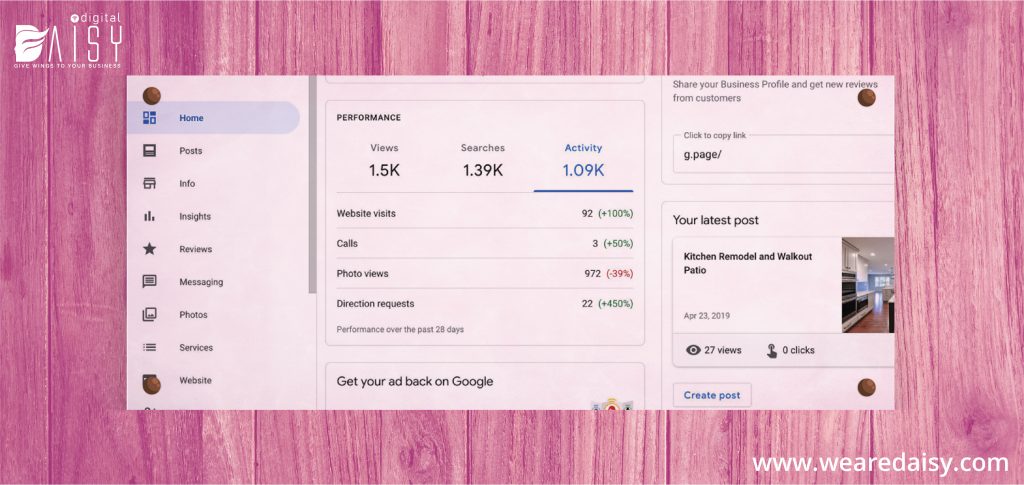
For that, we’ll come to Google My Business Dashboard. You can view and review insights on optimizations for up to 90-days old data.
Here, Google provides you with a couple of different insights.
• Views
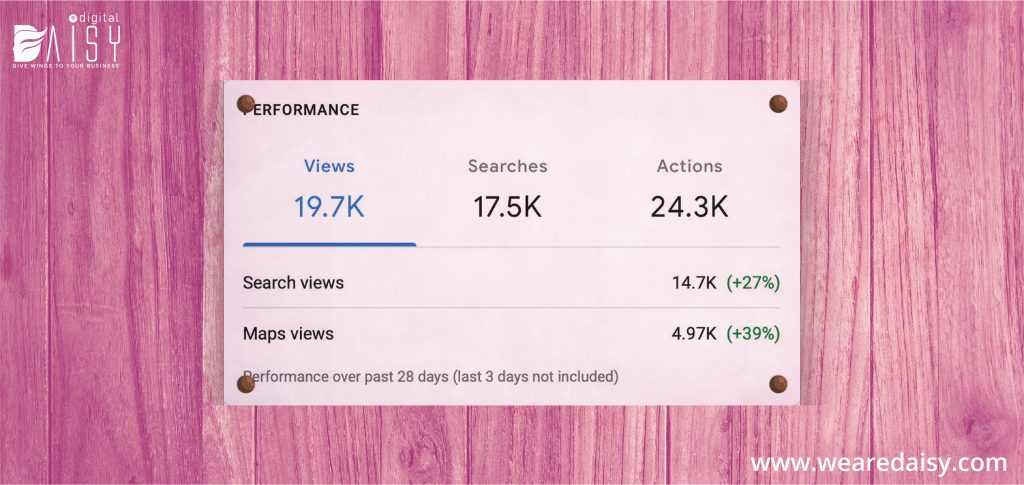
This one is the breakdown of where your listing has appeared the most – Google Search or Maps.
We’ll be able to see a little bit more in the next report.
• Searches
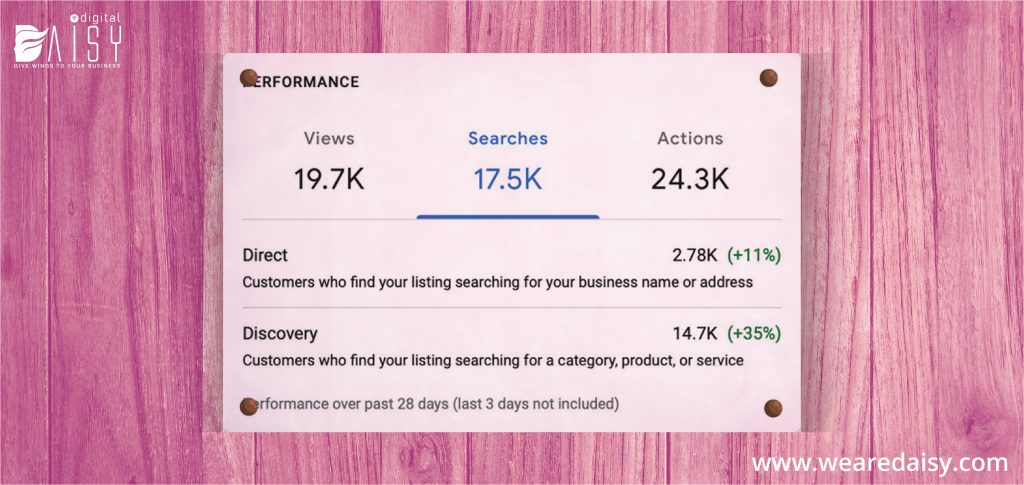
Here, you’ll see separated results of how many times you appeared by branded search and the same from discovery.
“Direct” searches mean that the searcher asked specifically for you or your address (used brand name or location in search keywords).
In “Discovery” searches, you appear when searchers search for your products or services. You can see all these queries in the Insights.
• Actions
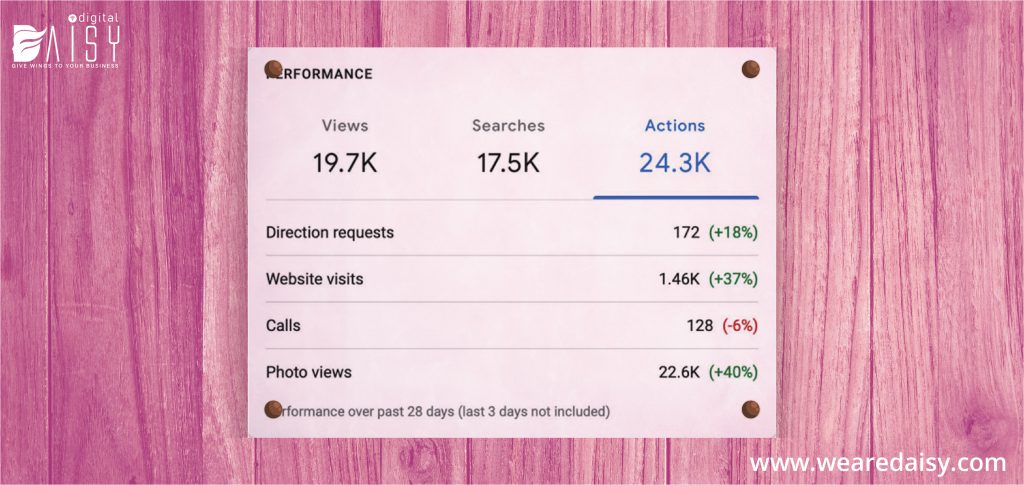
This one is probably the most useful of all three, from the Google My Business optimization perspective.
Here you can review how many actions your listing has received, i.e., Direction requests, Website visits, Calls and Photo views.
Wrapping Things Up
As you progressed through this article on Google My Business audit, you learned all the different – progressive aspects of local SEO audit.
Optimizing and auditing your GMB is a pretty straight-forward process. And, you can always consult us for free guidance may you need it.
Digital Daisy is an SEO agency in India that specializes in local SEO services. If you want to know more about us or our services, check out our website or contact us.
We keep posting tips about GMB on our blog and Facebook group. Stay tuned with our blog and join our Facebook group to get tips related to GMB and access the GMB audit template.
Jaykishan Motwani
Mehul is a content writer with the heart of a nomad. He is currently working with Digital Daisy and he is passionate about Quantum Physics, Tarantino’s dialogues, and Delhi’s street food. His weekends are well spent with his Golden Retriever recharging him with cuddles and walks.



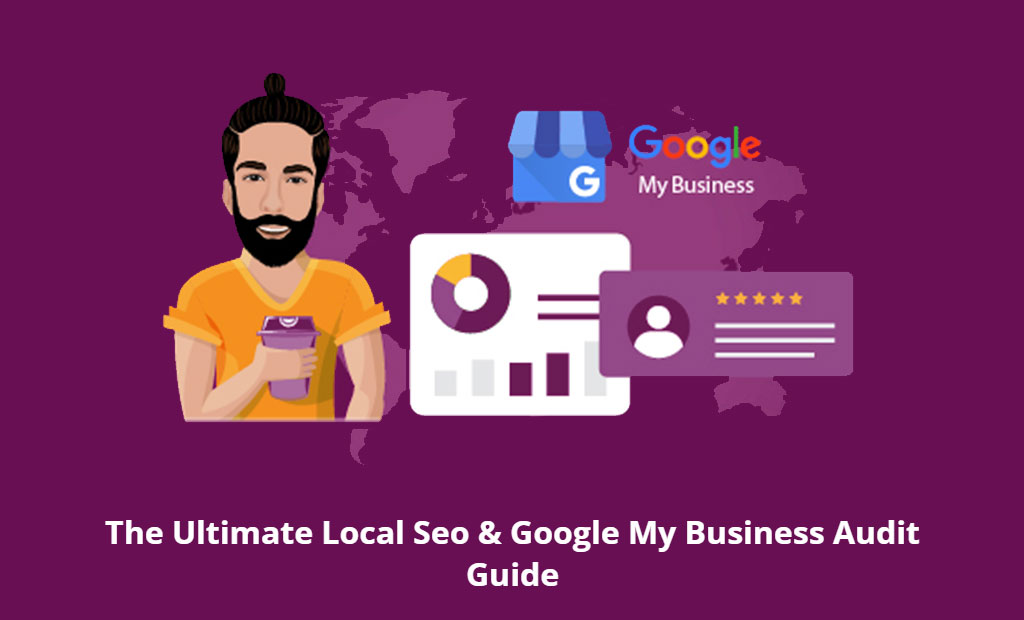

 Yes I'm In...
Yes I'm In...