What are Google My Business Products and Google My Business Services?
GMB Products and GMB Services are means for businesses to showcase their products and services to the customers who are looking for them.
The content you put in GMB Products and GMB Services can potentially show up in the local pack results as well as your GMB listing profile.
When you add GMB Products or GMB Services, you give the searchers more information on what you’re providing and how much it matches their requirement. It gives them a better reason to choose your products/services over your competitors. Additionally, when you add GMB Products or GMB Services, you send Google direct signals about your provisions. crack01
Are GMB Products And GMB Services Rewarding?
Just like every other question in the SEO world, there is no right answer to that.
But still, I’ll provide you with as much knowledge as possible about GMB Products and GMB Services, their pros and cons, and whether you should include them in your GMB optimization strategy or not.
What Are Google My Business Services?
You may find a dedicated section in your GMB Dashboard where you can add information about services that you provide. Although, it’s not available to every listing. Here’s what Google tells us:
How the services editor works
In Google My Business, you may get an option to add the services that you offer, along with their descriptions and prices. If your business has multiple categories, group services together into sections under the appropriate category to keep your services organised.
When local customers search on Google for a service that you offer, that service may be highlighted on your profile. Customers on mobile devices can also find all your services under ‘Services’.
Who Are GMB Services Available To?
To check whether your listing is eligible for GMB Services or not, log into your Google account and navigate to the GMB dashboard. If you’re eligible for GMB Services, you’ll be able to see an option in the main menu.
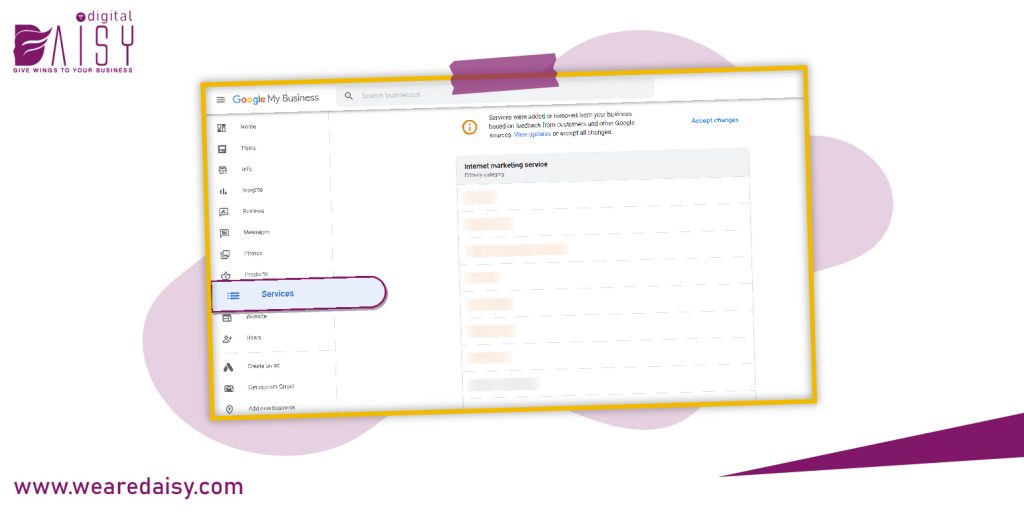
You can also navigate to the ‘Info’ tab to check whether you’re eligible or not.
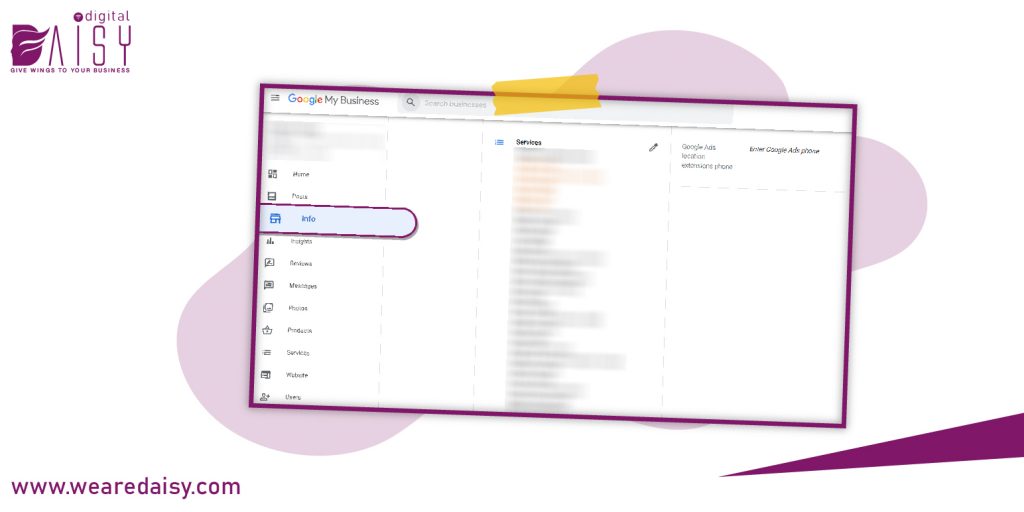
Similarly, you’ll be able to see a ‘Services’ section in the ‘Overview’ tab of your GMB app.
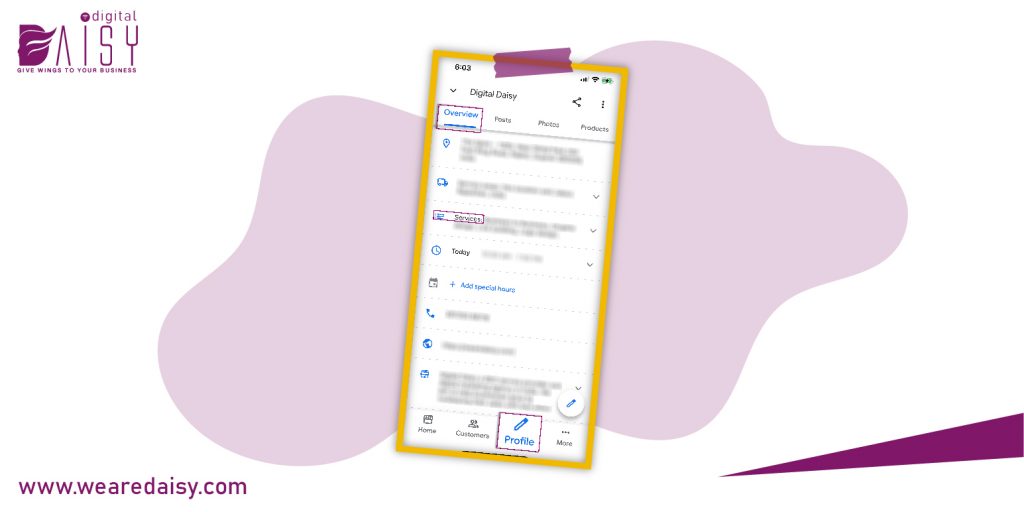
Where Will The GMB Services Be Shown?
GMB Services almost never show up as a list of services on the desktop. But in the mobile version, you’ll be able to see the services under a tab named ‘Services’ in the Google search.
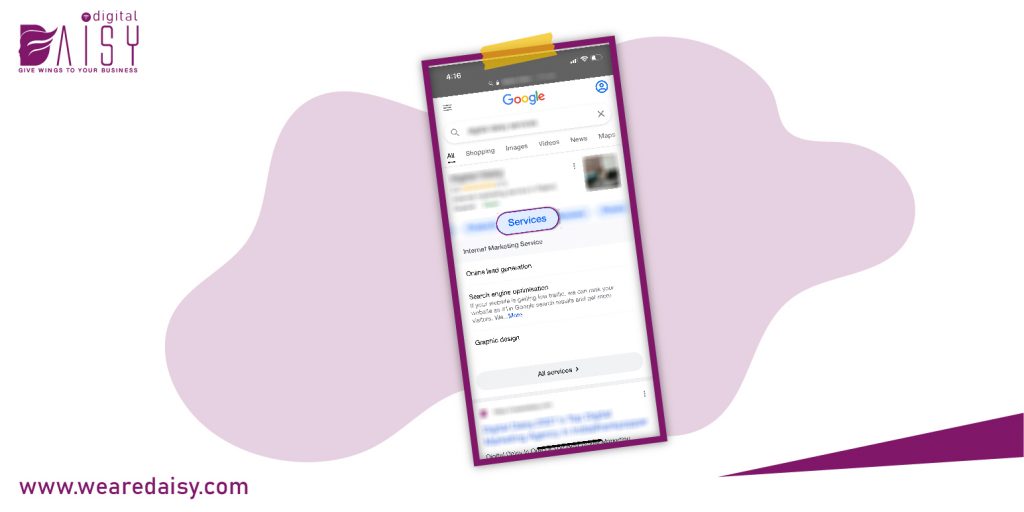
It will also show up in Google Maps, where it will look like this:

Just a heads-up, I’ve seen cases where services don’t show up on mobile sites either, even though the business has a ‘Services’ option in their GMB Dashboard. So, you might want to watch out for that.
If you’ve been doing your homework on local SEO, you may have heard about the term ‘justifications’ in the local search results. Check out this article by Miriam Ellis to get a better idea about ‘justifications.’
As the term gives out, ‘Justifications’ do just what they sound like. They justify listings by featuring and bolding content for what the searchers were brought. The highlighted keywords justify that the listing meets the searcher’s requirement.
The good news is that ‘Services’ has very recently started to show up as ‘justifications’ like this example here:

How To Add GMB Services?
It varies, how your services dashboard will look, based on the GMB categories of your listings.
In some cases, this one below for example, you may not be allowed to add a ‘custom’ category. You can only add ‘Services’ to categories predefined by Google.
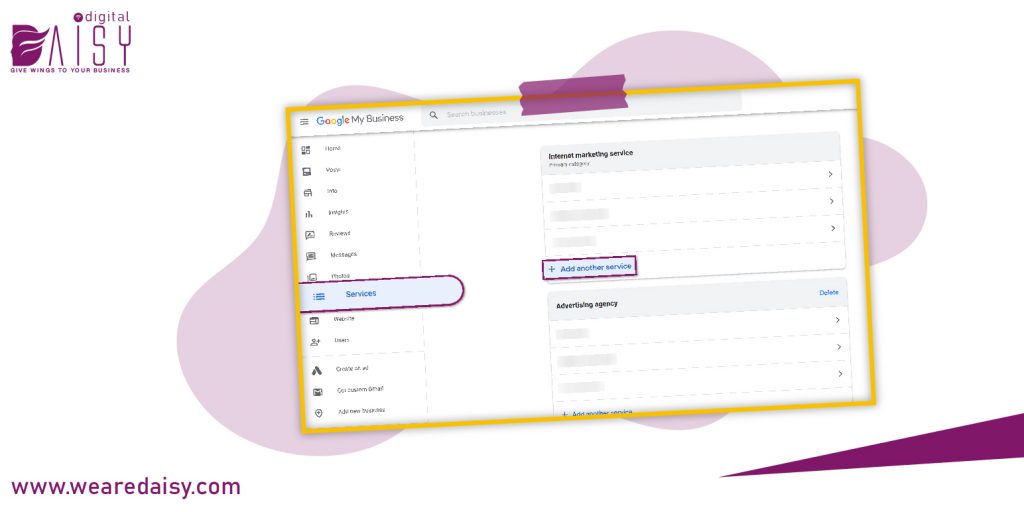
In another case, services can be added more freely. Here you can see services being regarded as ‘items’ and ‘category’ being replaced by ‘section.’
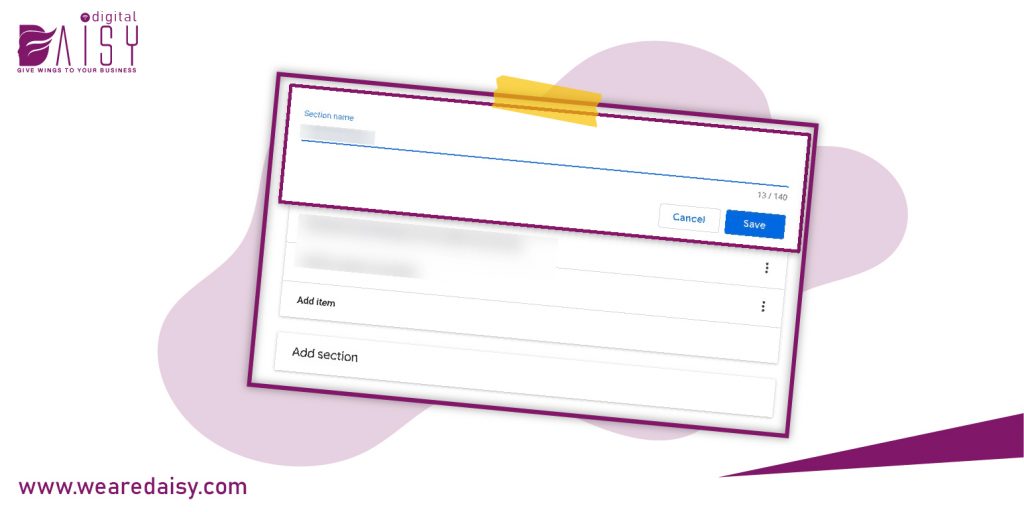
With this dashboard, you get a freedom to add services within the sections and not get limited to the categories provided by Google. Although, this dashboard is rarely seen, so stay alert, it might retire soon.
In some cases, we’ve also spotted predefined services in business categories like plumbers. Have a look at this example here:
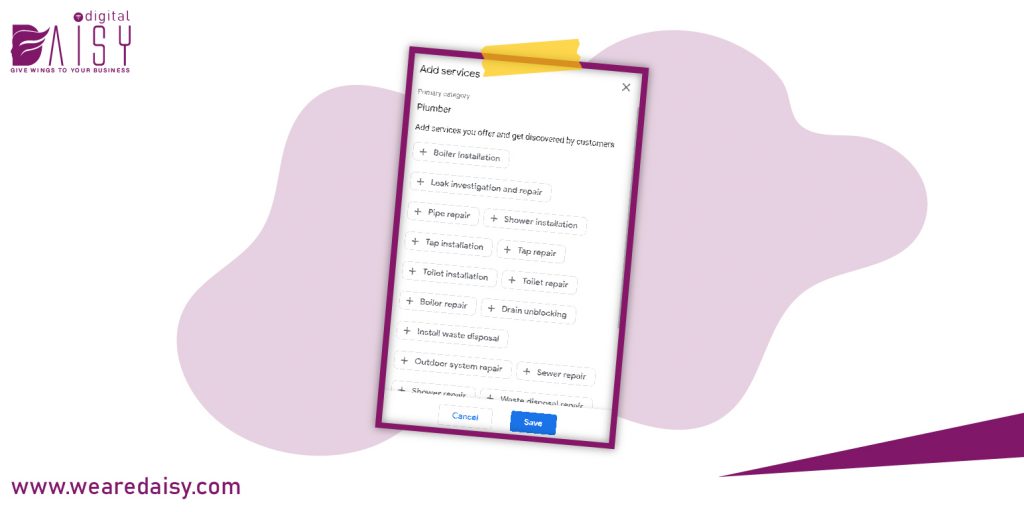
Although, no matter what configuration of ‘Services’ you come across in the GMB dashboard, you’ll be allowed to edit your services. You can edit the service name (only for custom services), specify a price, add a description of the service and even delete it.
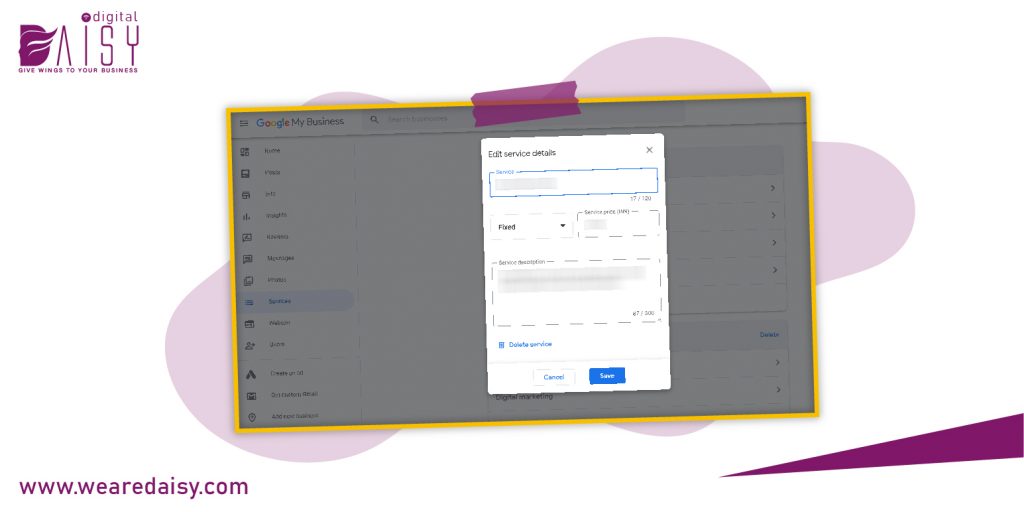
What I suggest is that you keep a spreadsheet for all the services that you add in your listing. It’ll be easier for you to keep a track of what you’ve added and whether Google is fooling around with your information.
Seeing Irrelevant GMB Services In Your Listing?
Based on customers’ feedback and other sources, as said by Google, Google adds and removes services from the business listings. Have a look at this example:
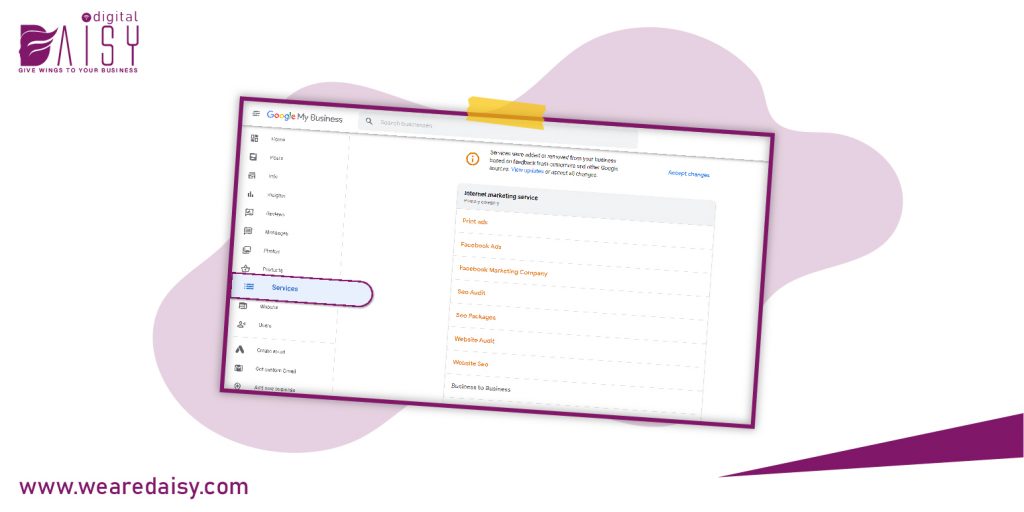
This isn’t a recent update. We’ve seen Google doing that for a while. Where do they get all this information though? It’s suggested that Google picks up on this information directly from your website, to help you form a more complete listing.
The problem is that many businesses have reported that each time they remove a suggested service, it comes back like an obedient dog. So, a task to add in your GMB checks would be to ‘check for unwanted services.’
Is there a way to stop Google from tampering with the information on your business listing? While it’s not guaranteed, a good precaution to take would be to provide the link to a page that contains all the accurate information about your business in a crawlable and clear format.
How Do You Know If GMB Services Are Making A Difference?
Here’s a little bad news for you. There aren’t any tools or means to measure the consumption of GMB Services content per se. As you can’t add a link here, attaching UTM tags is not possible.
If you really want to know though, what you could do is include GMB Services in your listing for a period of time and measure the KPIs and similarly, take notes for KPIs for the same period but without the GMB Services this time. It sounds a bit exhausting, which it is, but that’s the only way you could figure out whether GMB Services are working for you or not.
Keep in mind that there are many factors to be considered when measuring the outcome. So rather than wasting your time on this rigorous practice, using that time for adding GMB Services sounds like a wiser idea.
What Are Google My Business Products?
Google lets you showcase your products in your GMB listing as GMB Products. Just like GMB Services, GMB Products is based on your business’s category. Let’s see what Google has to say about it:
About Product Editor & Product Catalogue
The Product Editor allows merchants to build a presence on mobile and the computer to showcase their products and drive customer interactions. Customers will see a more curated showcase of a store’s products on the Business Profile Products tab on mobile, or the Product Overview module on the computer.
Items added through the Product Editor appear in Business Profiles on the computer and mobile version of Google Search.
Generally speaking, Google calls the functionality of adding GMB Products ‘Product Editor and Product Catalogue.’ But in the local SEO terms, it is most often referred to as ‘GMB Products.’
GMB Products is a good opportunity for businesses who are not able to integrate product feeds with the Google Merchant Center to add their products manually.
Talking about its history, GMB Products was first seen in the business dashboard in 2018 as ‘Products (Beta).’ It’s been a long while since then and apparently, it’s out of beta now. It’s funny because GMB is kind of a permanent Beta program on its own.
Where Will GMB Products Be Shown?
GMB Products were not shown on desktops in its initial stages. It was only shown on mobile devices. There would be a section where you could browse all the products with just a ‘Call’ button above the products list. The option to link your product page or website wasn’t even available back then.
It’s not the case anymore though. GMB Products has excellent visibility both on desktop and mobile.
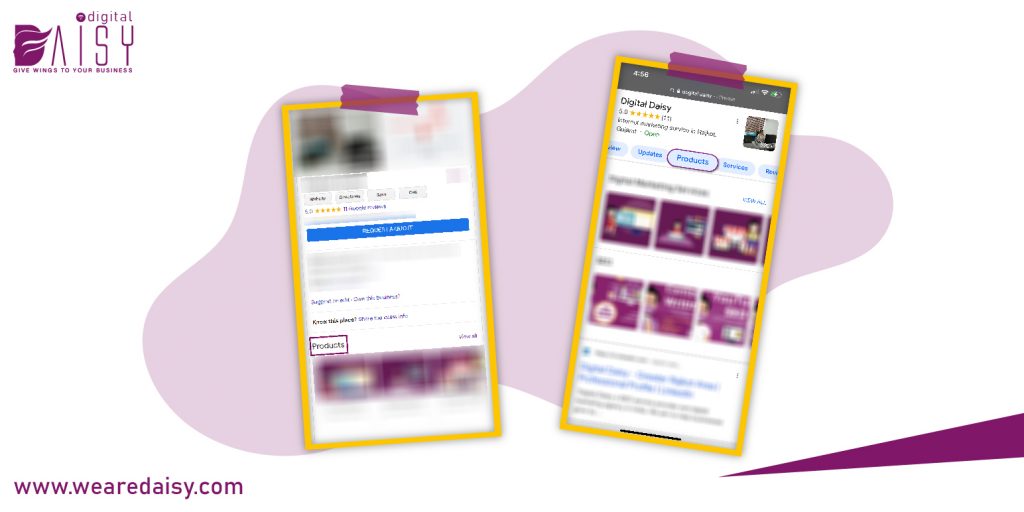
Who Has Access To GMB Products?
Your business’s primary GMB category decides whether you’re eligible for GMB Products or not. If you can’t find the option to add GMB Products in your dashboard and your competitors are using that functionality, check their primary category. If your primary category matches your competitor’s and you still can’t add products, it would be because of a bug that hasn’t been reported since 2020.
As it’s the case with many GMB features, the hotel and lodging industry doesn’t have the access to GMB Products. That is because Google’s hotel listings are a completely different deal.
Other industries that don’t have access to GMB Products are those whose primary categories are related to alcohol, cannabis, gambling, guns, adult entertainment, etc.
GMB Products VS GMB Product Posts
Once upon a time, GMB Products and GMB Product Posts used to be different, way back in 2019. If you’d like to know more about it, check out this article on the history of GMB Products and GMB Product Posts.
If your business has access to GMB Products, you’ll find an option named ‘Add Product’ when posting a GMB post.
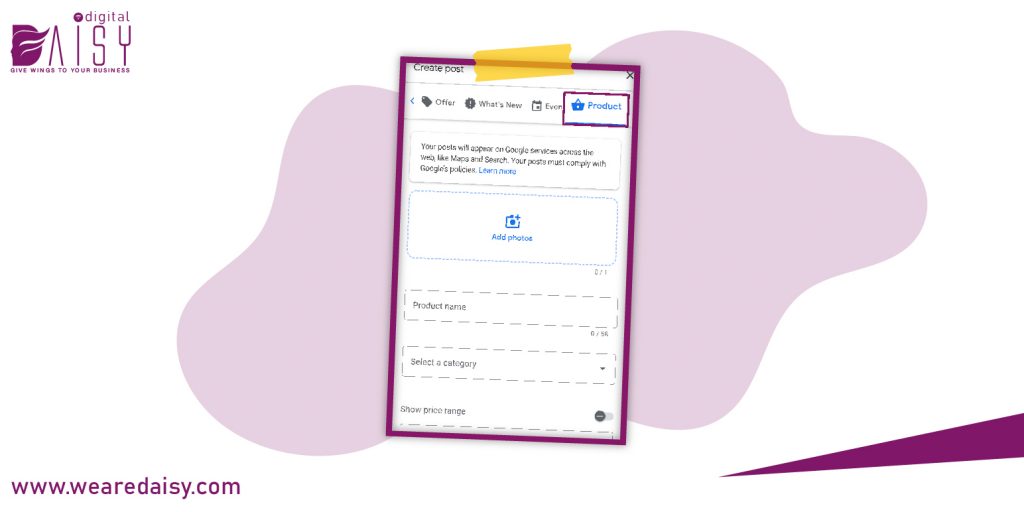
Don’t get fooled by that. It is basically the GMB Product. If you’ve added GMB Product Posts in the past, when they were separate, they’d look something like this:
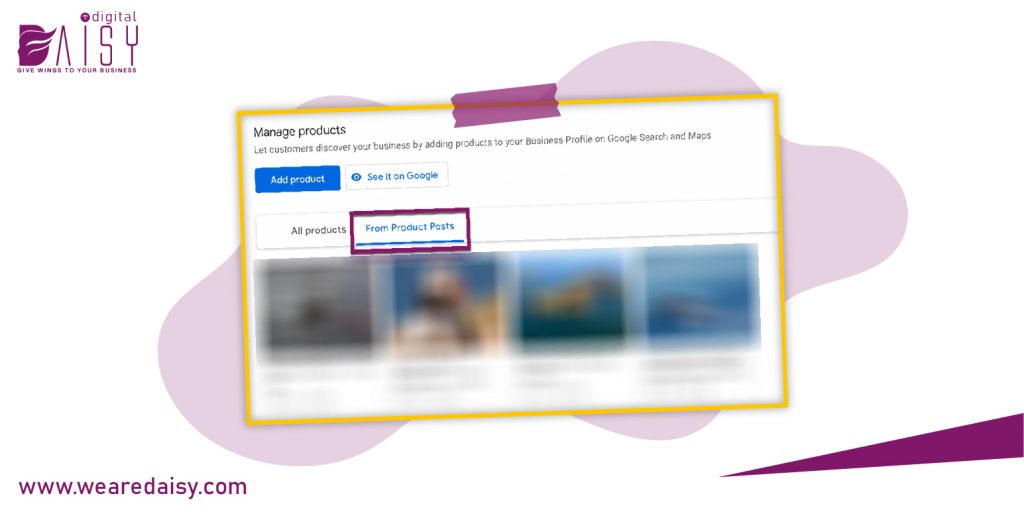
Conclusively, GMB Products and GMB Product Posts both are now the same, just available at different sections in the GMB dashboard.
How To Add GMB Products in GMB Listing?
Eligible listings can add their products in the GMB dashboard. If you’re eligible for GMB Products, you’ll see the option in the main menu of your GMB dashboard titled ‘Products.’
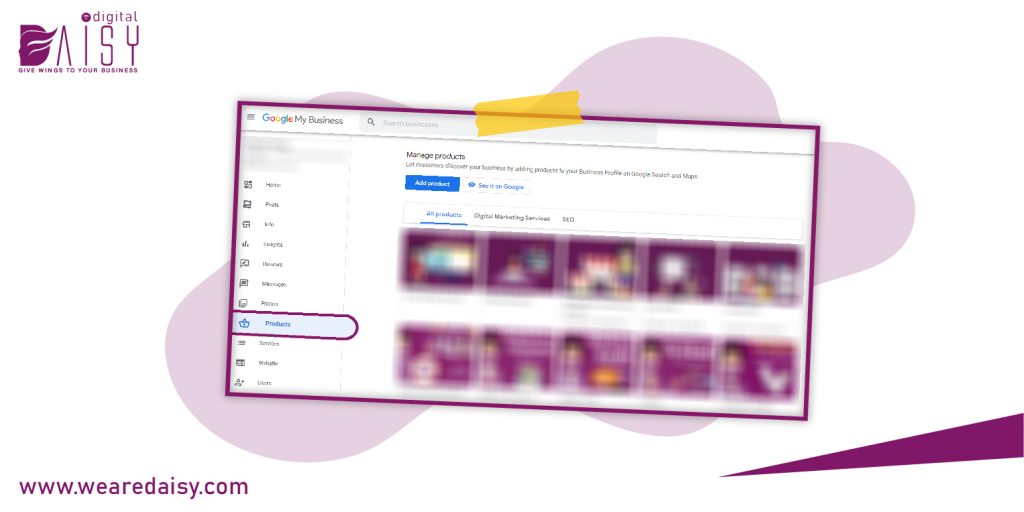
You can also add products from the ‘Info’ tab and ‘Posts’ tabs.
To add GMB Products from the GMB application, navigate to the ‘Profile’ section and go to the ‘Products’ tab.
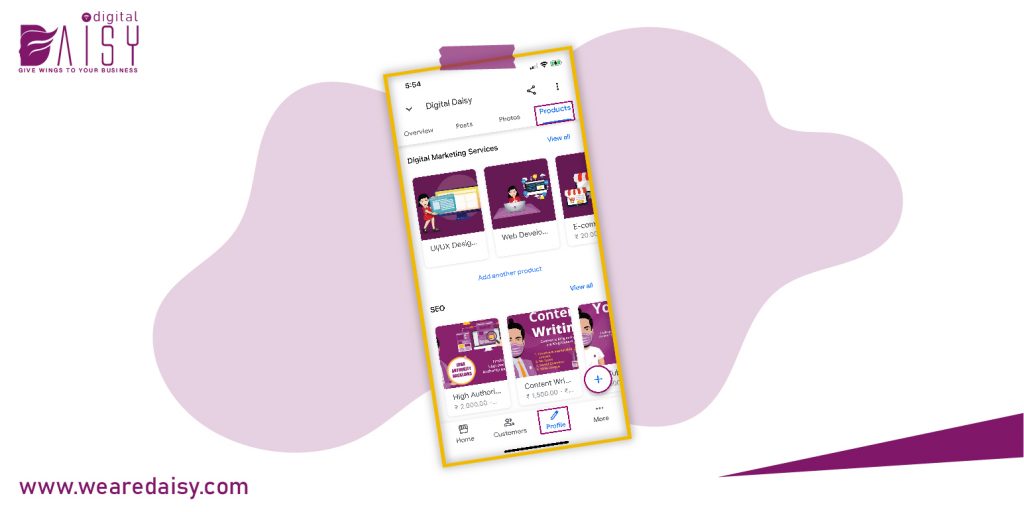
Here’s a checklist of what you have to add while adding GMB Product:
- Product Name (maximum 58 characters)
- Product Image (ideally 1200 x 900 pixels)
- Product Category (choose or create one)
- Product Description (maximum 1000 characters)
Make sure to add proper CTA. Even though Google calls it optional, it’s pretty obvious to add a CTA to your products.
Think of adding GMB Products in the same way as setting up an e-commerce website. Here’s a few pointers for you:
- How many products to add?
- Most suitable categories.
- Appropriate names of the categories.
- An enticing product description copy.
- What images will have a bigger impact?
- What happens if a product runs out of stock?
Consider planning out the process before you start adding GMB Products and keeping a track of what products you add and when.
More About GMB Products
GMB Products need to be managed and all the information needs to be upkept. It’s not a one-time job that you do and forget about. Especially, updates in prices, URL or any other changes with the product have to be kept up to date.
Imagine a customer finds your GMB listing and sees a product priced at $250 on it, clicks on the link to go to the product page and finds the product priced at $299 there. How would the customer feel about you? It is not at all a good customer experience.
It’s also frustrating to click on a link and be directed to a 404 page or redirected to a 301 page rather than what you were hoping for. This can increase bounce-rate and put a negative impact on your site’s overall health score.
Which is why it is advisable that you add products that are always in stock and have a lower chance of changing in terms of information, price and landing page. If you have a range of products that are interrelated and generally change every once in a while, you can link a category page and put a ‘Price Range’ in the GMB Products.
You can also add your services in GMB Products if your business has services to offer rather than physical products. Some experts say that the number of businesses that are adopting GMB Products is low, so adding GMB Products in your listing before your competitors will give you a competitive edge above them.
Also, you can’t use emojis while adding GMB Products. Yes, unlike GMB Posts, GMB Products don’t support emojis. They are regarded as invalid characters if you try adding them.
How To Rearrange Categories And GMB Products?
Rearranging GMB Products used to be very convenient back in the day. You could reset the order of categories and how they appear in your business profile.
It’s not the same anymore. The order in which your products would appear, now, will be based on how recently the product was added or updated. The one that you added or updated most recently will show up at the top, followed by the one you added/updated before that and so on.
So, if you want to rearrange your products, just make a minor edit in your products according to what order you want them to be in.
How Do You Know If GMB Products Are Making A Difference?
As far as GMB Insights is concerned, it tells you how many visits your website has gotten. What it doesn’t tell you is which part of GMB you’re getting the traffic from, which makes it difficult to measure whether adding GMB Products is making a difference or not, with GMB Insights.
So, adding UTM tags in your GMB Products would be your best option. You’ll be able to see the progress they’re making in Google Analytics in the Campaigns report.
GMB Products VS GMB Services
Thrown in a ring for a fight, who would win, GMB Products or GMB Services? I’d have to say GMB Products.
Let’s see why. GMB Services don’t let you add a link to your website and they only show on mobile devices.
Having said that, adding GMB Services can help a ton with Google’s understanding of your business and provisions. It could even help with conversion, in case your potential customer sees it as a justification, for one example. So, it’s best to add GMB Services if you have the time and resources to do so.
Pros And Cons of GMB Products
GMB Products is undoubtedly a heavyweight feature that can help you knock your competition right out. But there are some things you should know and keep in mind about GMB Products:
❌ Not all have access to them
As we’ve talked, the availability of GMB Products in your listing is purely based on your business’s primary category. And changing your primary category to get GMB Products option in your listing (yes, businesses do that) is not at all a good idea. Appropriate GMB primary category is one of the most important ranking factors.
✅Your competitors may not be using them
There are very few businesses that use GMB Products and there’s a healthy chance that your competitors are not using them. Jumping in the pool before them would get you way ahead of them.
✅You can use GMB Products to add services
Even if you don’t sell physical products, you can still add your services as GMB Products.
✅You can measure their performance in Google Analytics
GMB Products can prove to be a strong conversion factor, and adding UTM tags to it allows you to measure how much impact they’ve made in increasing the conversion.
Final Thoughts
Wrapping it up, we talked about both GMB Products and GMB Services, how they’re available to limited business categories, what their pros and cons are and their impact on GMB listings. Adding them to your GMB adds a lot to the conversion chances.
Having said that, it’s not possible for every business to spare time and resources to invest in GMB optimization. That is why digital marketing agencies exist.
Digital Daisy is a digital marketing agency that specializes in services like local SEO services. If you want to exploit the Google My Business to drive the most traffic to your business, we can help you with that. Let’s have a chat to get started.
Jaykishan Motwani
Mehul is a content writer with the heart of a nomad. He is currently working with Digital Daisy and he is passionate about Quantum Physics, Tarantino’s dialogues, and Delhi’s street food. His weekends are well spent with his Golden Retriever recharging him with cuddles and walks.





 Yes I'm In...
Yes I'm In...